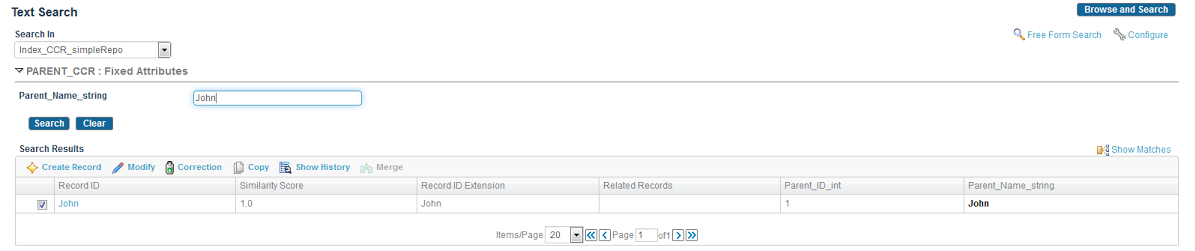Searching Records Based on Attributes
You can search records across a repository for attribute-based search.
Procedure
- Click Browse and Search. The Browse and Search screen is displayed.
- Click the Text Search link. The Text Search screen is displayed.
- Click Attribute Based Search. The attribute-based Text Search screen is displayed.
-
In the
Search In
field, select a single or join entity name. A list of configured single or join entities is displayed.
- If the selected repository does not contain a classification scheme, the screen displays the fixed attributes.
- If the selected repository contains a classification scheme, the screen displays the category-specific attributes. The classification tree is displayed on the left side only for the root repository. The fixed attributes are displayed for a repository and the category-specific attributes are displayed for a classification code when the classification tree is expanded.
- In the Fixed Attributes section, enter the fixed attribute value based on which you want to search. By default, the fixed attributes that are configured in the IndexerConfig.xml configuration file are displayed. To configure these attributes, click Configure.
-
In the
Category Specific Attributes
section, do the following:
- Select the Show Inherited Attributes check box to display the inherited attributes. Attributes that are inherited from the parent category are called inherited attributes.
- Enter the attribute value, based on which you want to search. To configure these attributes, click
Configure.
Note:
- While indexing the category-specific attributes, either all of them are indexed or none of them are indexed, based on the value of the indexAll property. You can specify true or false for the indexAll property in the IndexerConfig.xml file.
- Irrespective of whether or not category-specific attributes are searchable, if they are indexable, they are displayed on the right side.
- Click Search. The specified search results are displayed.
Copyright © Cloud Software Group, Inc. All rights reserved.