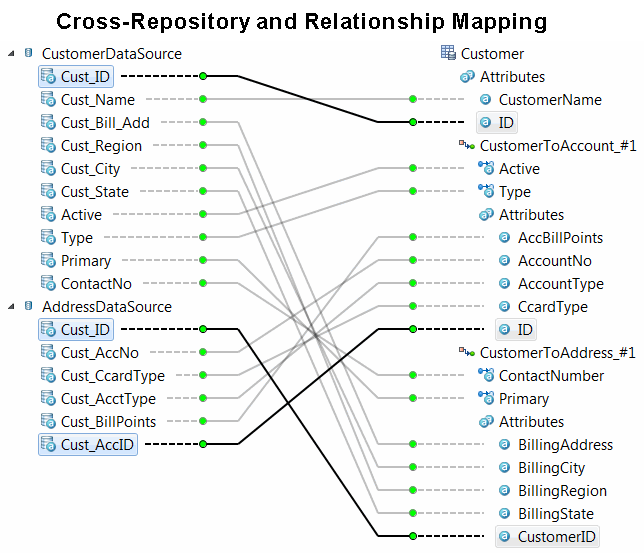Input Map with a Cross-repository Relationship
At times, there is a need to capture data spread across data sources into multiple logically related repositories. To achieve this purpose, Input Maps of one repository can be related to Input Maps of other repositories to distribute data across related repositories.
For example, assume that you have a data source containing the following data: CustID, Cust Name, CustSSN, Billing Address, State, and Country. The application has two repositories, Customer and Address, related by Billing Address. You can establish a relationship between the input maps of these two repositories in such a way that during import, the data in the CustID, Cust Name, and CustSSN columns goes to the Customer repository and the data in the Billing Address, State, and Country columns goes to the Address repository.
To relate input maps of any two repositories, it is essential that there exists a predefined relationship between these repositories. If a repository is related to other repositories, and then while defining input maps, a list of cross-repository relationships applicable to the selected repository is displayed. You can define input maps based on the available relationships. Related input maps must be based on the same or subset of the data sources selected, and can be used or associated with other input maps.
After selecting a cross-repository relationship, the next screen shows one tab for the root repository, and another for every relationship selected. If you need to define more than one instance of records mapped using the same input map, you can clone the tab to create additional maps.
As the import now spans across repositories, records across repositories that are not a part of the import are deleted. To delete:
- A list of related repositories is obtained.
- In every repository, records that are not a part of the Import process are deleted.
Also, during a Full import, a new version is not created for duplicate data. Such records are marked by updating the LastImportTime. However, these records are deleted when the system identifies the records that need to be deleted.
The information in the Relationships tab is about establishing relationships. Here, you see a table listing the predefined relationships for the selected repository (root repository). The relationships that are predefined for the root repository are displayed under Relationship Name. Target Repository Name lists the name of the repository with which the root repository has established a relationship.
The table lists all the relationships established by the root repository in a non-hierarchical view.
After you click the Relationships tab, only the first level relationships are displayed. To use a relationship at a second or further level, navigate to the Level 1 relationship and create a child map for the Level 2 relationship and so on.
The relationship or relationships are selected for which you want to define an input map and click the Next button. Here, you see the information related to the root repository. Every relationship that you have selected in the previous screen is displayed as a tab in the View Input Map screen.
The input map of the root repository is referred to as the source input map, and the input map of related repositories as destination input maps.