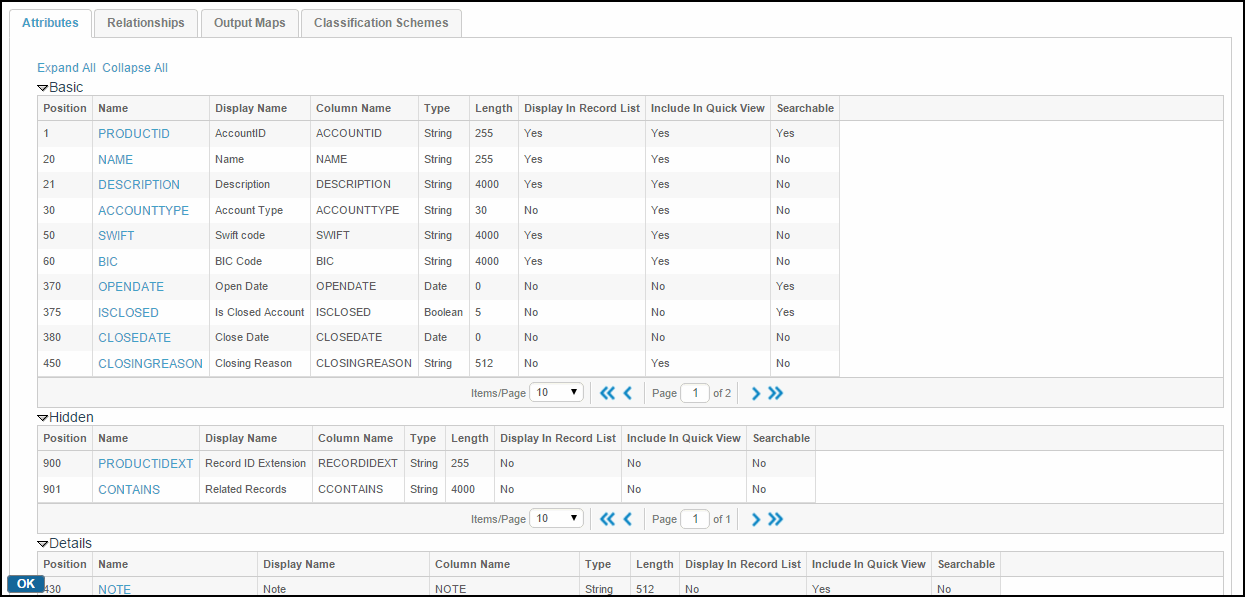Attributes
Attributes define the structure of a repository or a synchronization format.
To create, modify, and delete attributes, use TIBCO MDM Studio. For information, refer to TIBCO MDM Studio Repository Designer User’s Guide. After you deploy the created attributes in TIBCO MDM, attributes are displayed on the Attributes tab of the View Repositories screen.
When a repository is created, the following objects are automatically generated:
Copyright © Cloud Software Group, Inc. All rights reserved.