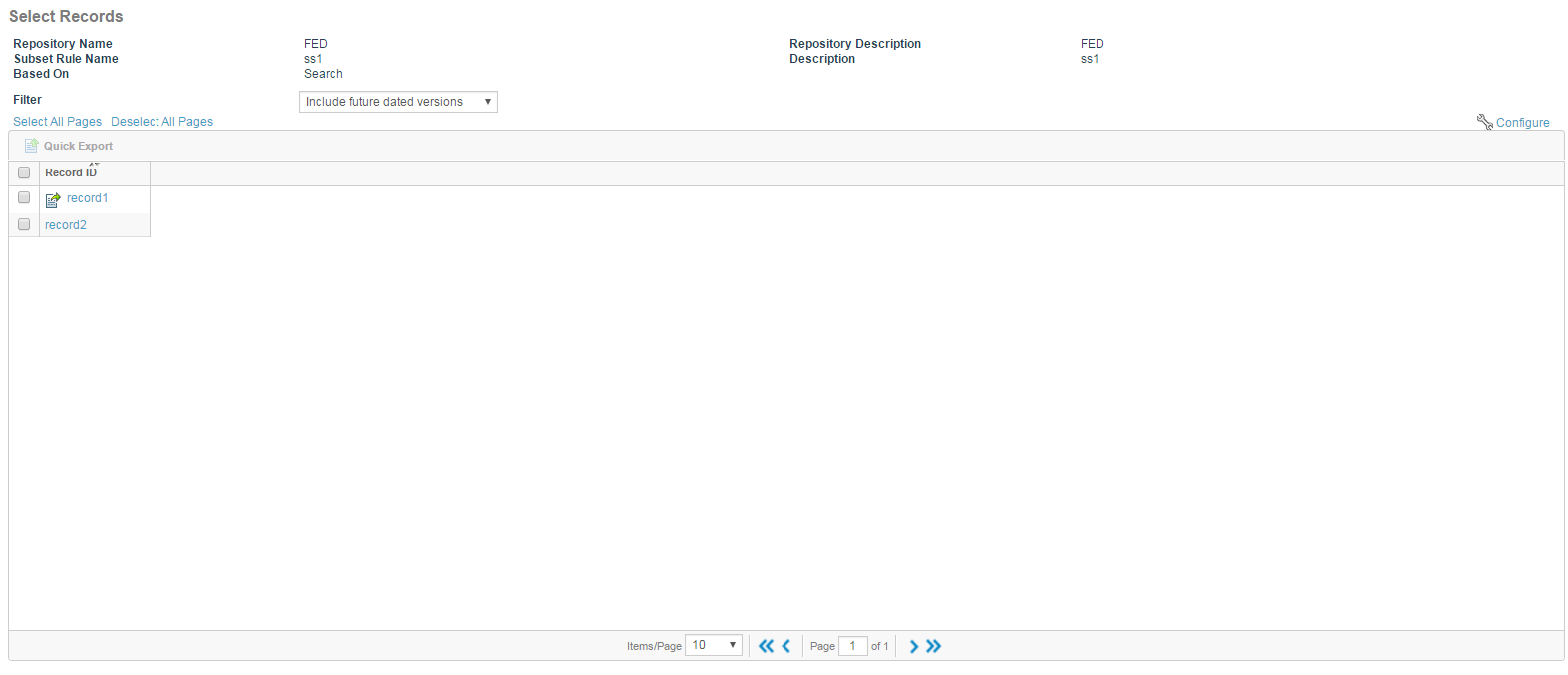Selecting Effective Date Records
Use the Select Records screen to select a future date record based on a List, Search, or an Expression.
Procedure
-
On the Select Records screen, by default
No future dated versions filter is displayed.
-
In the
Filter
drop-down list, select
Only future dated versions. Only future dated versions are displayed.
-
Select the future date records.
-
Click the
Done button. The Confirm Selected Records screen is displayed.
Copyright © Cloud Software Group, Inc. All rights reserved.