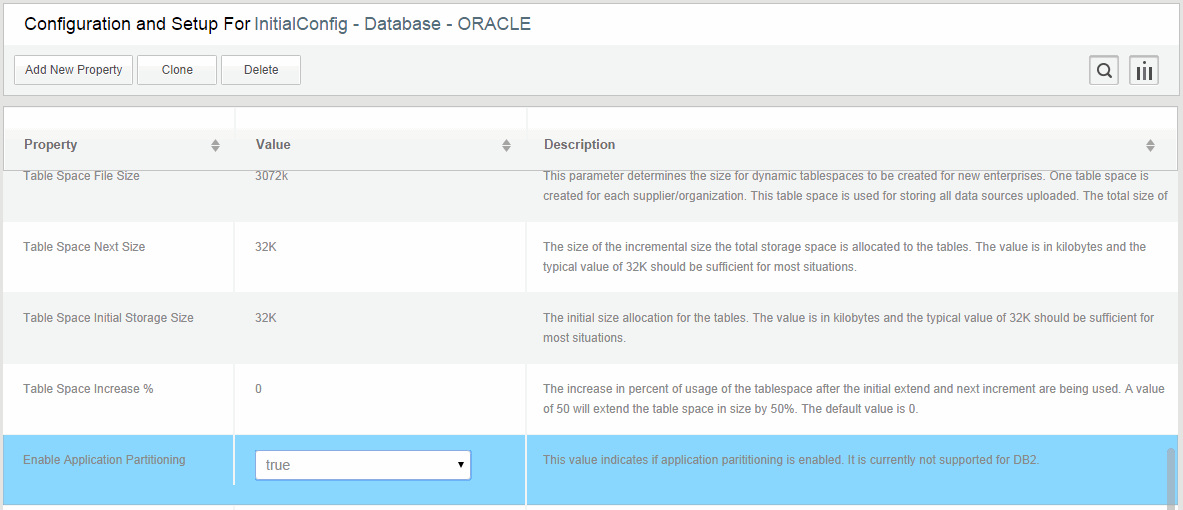Enabling Partitioning
The use of application partitioning should be decided upfront before TIBCO MDM is installed, as the installation process is different from normal installation.
Essentially, different sets of schema creation scripts are to be used. Sample scripts are provided under the db/oracle/install/scripts/ddl directory. These scripts should be reviewed by a qualified Database Administrator to decide the partitioning strategy. The sample scripts implement range partitioning for a range of values. Note that the migration wizard does not support the creation of partitioned tables.
TIBCO MDM uses the Oracle reference partitioning feature to propagate partitions to related tables based on a set of key tables. If partitioning is to be enabled after the TIBCO MDM database is created, it requires the recreation of schema and the migration of data.