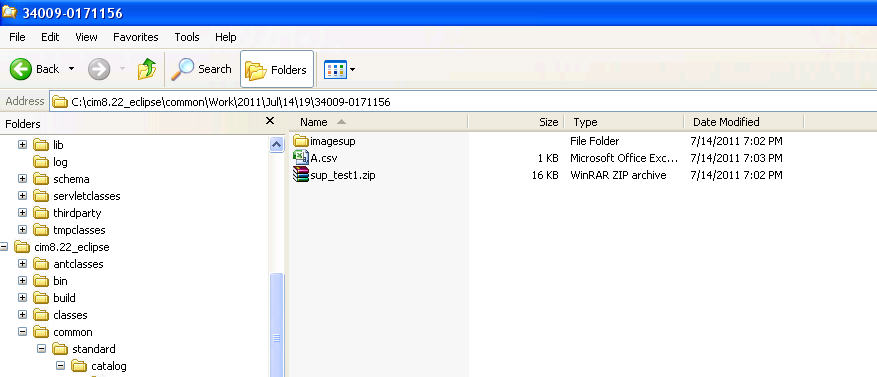Importing of Data into File Type attributes
For large data sources based on files (more than 8 MB), ZIP the file before uploading. This will speed up the upload process. While working with zipped files, the data source must describe the format of the un-zipped data source file. TIBCO MDM automatically decompresses (unzips) data source files during the upload.
You can upload the images and other supporting files with the data source file, provided that the supporting files are located in the same directory. The data source file must be in the root directory and the supporting files in a subdirectory. You can zip the entire directory and upload.
For example, data source A which may be a CSV file has columns a RecordID, a Description and fileattr. If this file is stored under RootDir/test directory and the image “prod1.jpg” is stored under RootDir/test/imagesup directory on your file system, then the fileattr column’s value should be “imagesup/prod1.jpg” or "imagesup\prod1.jpg" in A.csv if you are importing the image “prod1.jpg” along with the RecordID and description..
When the records of file type are imported, the uploaded file gets stored under Work directory in the Common directory of the build.