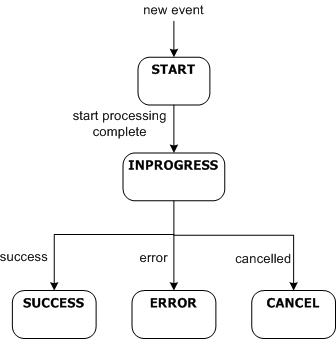Example for UpdateEvent Activity
The following is an example for UpdateEvent activity when initiating a workflow:
<Activity Name="AddMsgInfoToEvent"> <Start/> <Action>UpdateEvent</Action> <Description lang="en">Set the Event State to Receive</Description> <Parameter direction="in" name="eventDescriptor" type="string" eval="xpath" source="/Message/Body/Document/@subtype">inDoc</Parameter> <Parameter direction="in" name="deploymentMode" type="string" eval="xpath" source="/Message/@messageType">inDoc</Parameter> <Parameter direction="in" type="string" eval="constant" name="eventState">RECEIVE</Parameter> <Parameter direction="in" name="eventType" type="string" eval="constant">CAT-CIN</Parameter> </Activity> >
Here, “inDoc” is the MLXML document which contains the subtype, which is usually equivalent to the Application Function.
When a workflow is done:
<Activity Name="SetStatusToSuccess"> <Action>UpdateEvent</Action> <Description lang="en">Set the event state to Success/Done.</Description> <Parameter direction="in" type="string" eval="constant" name="eventStatus">SUCCESS</Parameter> <Parameter direction="in" type="string" eval="constant" name="eventState">DONE</Parameter> <Parameter direction="in" type="string" eval="catalog" name="senderGLN" source="SenderGLN">inDoc</Parameter> </Activity>
Here, the status is “SUCCESS” and the final state is “DONE”. Also, you can set an “senderGLN” EventDetail, which contains the GLN from the catalog object. “senderGLN” could be any other name, but the result is that it creates an entry in the EventDetail table which can be used in subsequent processing.
Copyright © Cloud Software Group, Inc. All rights reserved.