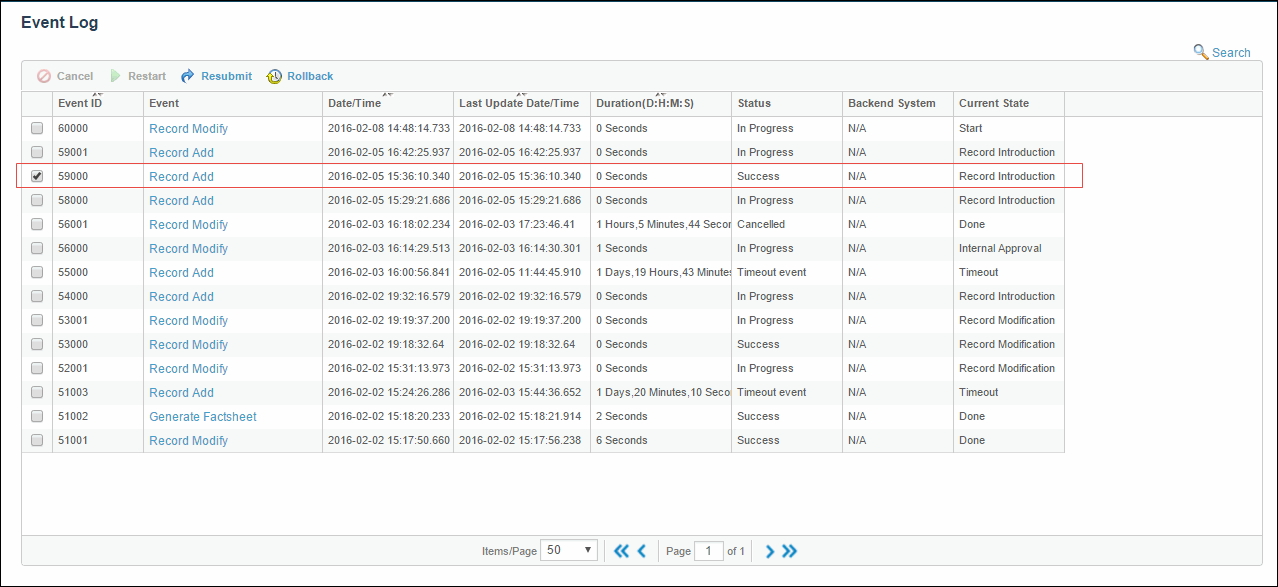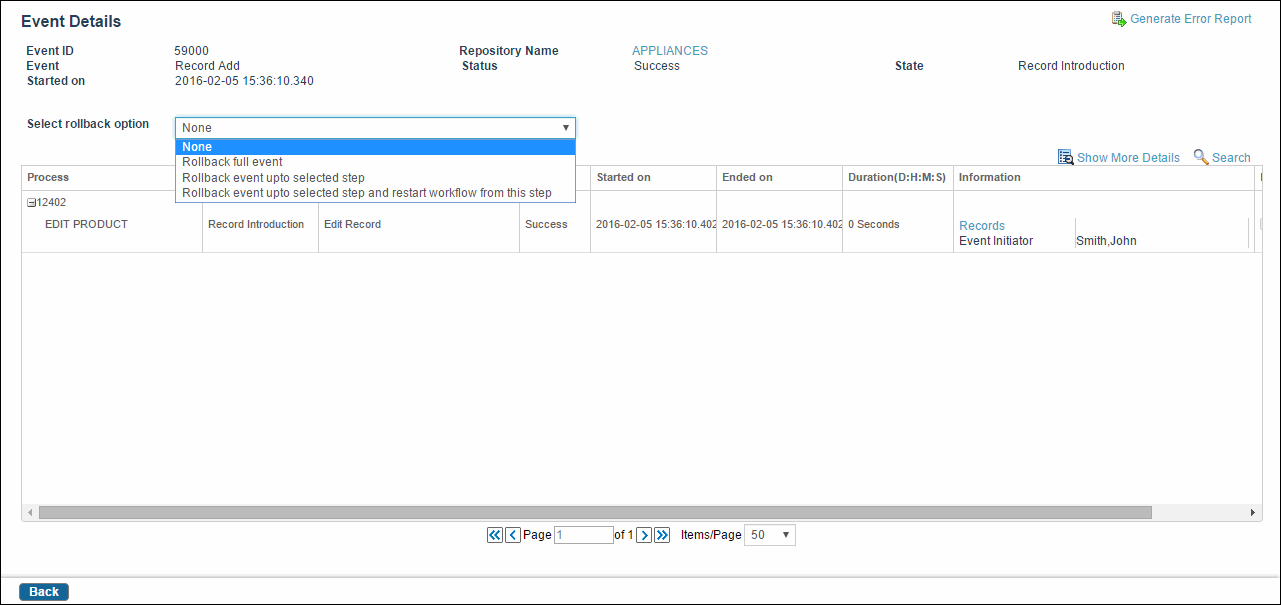Rolling Back Events
After executing an event, you can use the Rollback option to roll back the impact of one or more events, or to a certain step in an event. You can rollback an event which is completed with a Success or Error status. After you start the rollback of an event, it cannot be stopped. Rollback deletes all master data related to rollback events.
Prerequisites
Grant permission to enable the Rollback action. Navigate to Administration > Resource Security > Event > Show Permissions > Add GranteeResource Security and select Allow for Allow rollback and edit of event. To grant permission to restart the workflow from that specific step till where it was rolled back, select Allow for Restart paused event.
Procedure
Result
- Updates state of the associated records
- Updates the version of the records
- Adjusts the relationships as appropriate
- Deletes the record versions, the entries from synchronization history, as well as the following master data related to the event:
EVENT, EVENTDETAILS, PROCESSLOG, PROCESS, PRINCIPALKEY, GOLDENCOPY, RELATIONSHIP, MCT, RCT, CONVERSION, DOCUMENTS, WORKITEMS, PROCESSDETAILS, FUTUREDATEDRECORD, and so on.

 .
.