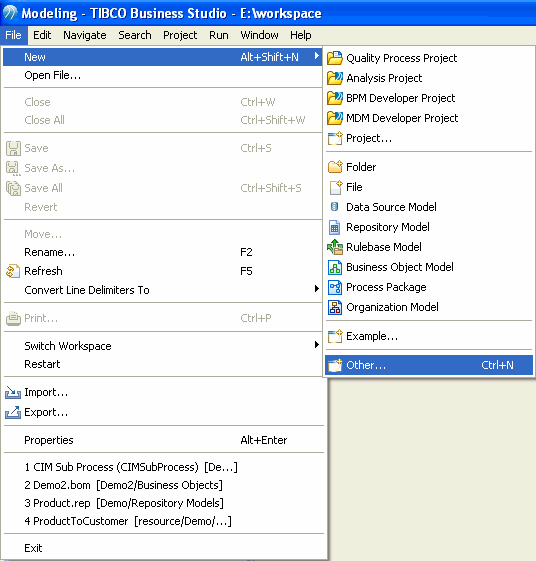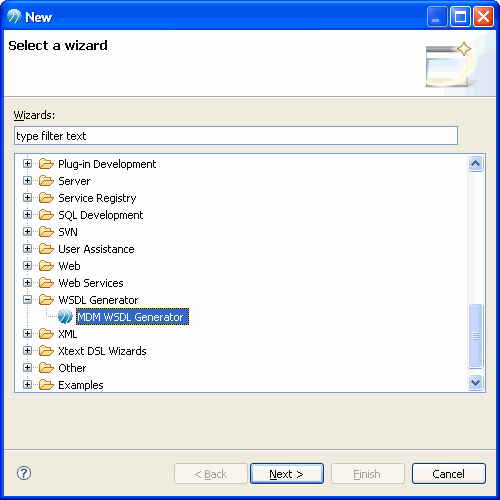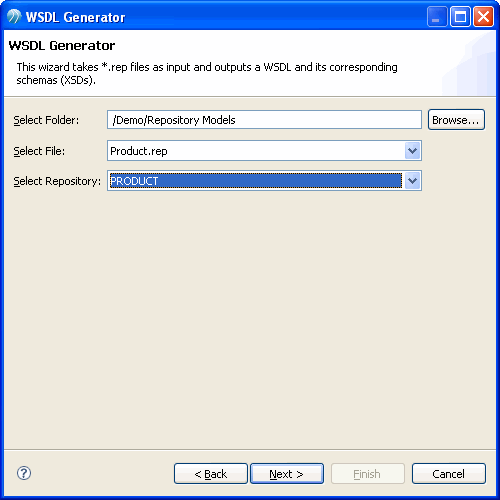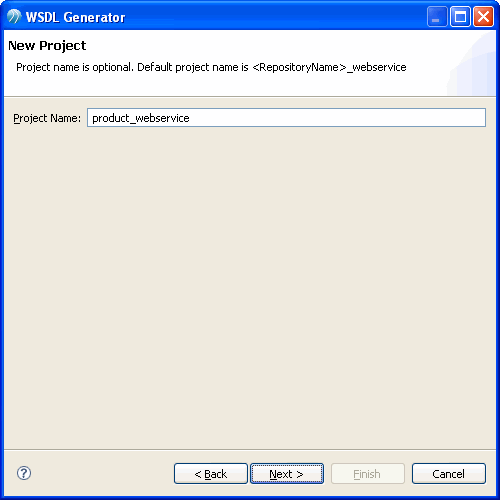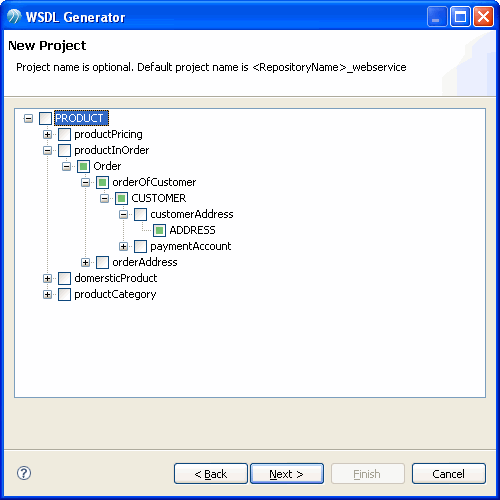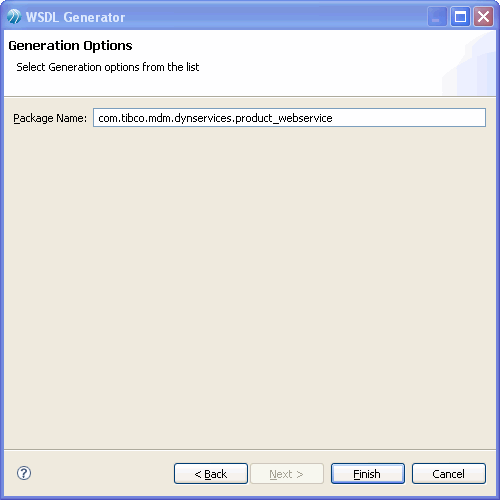Generating WSDL
Using the eclipse wizard, you can generate the WSDL.
Procedure
- Go to File > New and click Other.
- The Select a wizard screen is displayed.
- Select MDM WSDL Generator from the WSDL Generator tree node.
- Click Next. The Wizard displays the WSDL Generator screen.
- Click Browse and select the path where the input file exists. All the *.rep files are populated.
- Select the appropriate *.rep file from the Select File drop-down list. Based on the selected repository file, the repositories are displayed in the Select Repository drop-down list.
- Select a repository from the Select Repository drop-down list and click Next. The New Project screen is displayed.
- Enter the appropriate project name in the Project Name field. By default, the project name is repository name_webservice.
- Click Next. The New Project screen is displayed.
- Select the relationship depth, by default three levels of relationship is supported.
- Click Next. The Generation Options screen is displayed.
- Enter the appropriate package name in the Package Name field. By default, a package name is provided. The package name convention is com.tibco.mdm.integration.webservice.<repository name>_webservice.You can modify the package name.
- Click Finish.
Copyright © Cloud Software Group, Inc. All rights reserved.