Selecting Workflows
Procedure
-
Click the
Select button next to the workflows option on the Export Configuration summary screen. The Select Workflows screen is displayed with a list of available standard workflows.
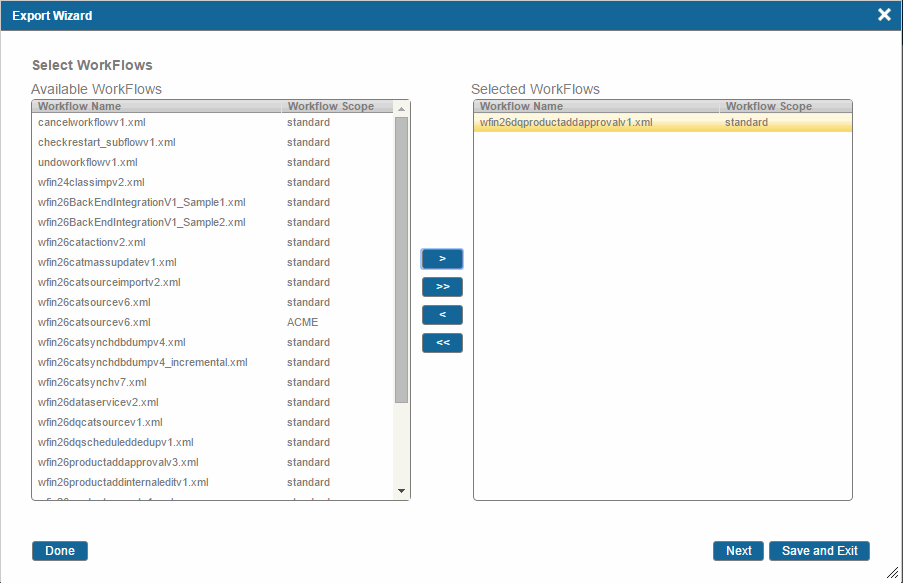
The Workflow Scope list represents the scope of the workflow, that is, whether the workflow is deployed at an enterprise level or at a standard level. If workflow is defined at the enterprise level, the enterprise name is displayed and if it is defined at the standard level, standard is displayed.
A list of worklfows is retrieved from the ConfigurationDefinition table.
-
From the Available Workflows list, select the workflow and click
 to move it to the Selected Workflows list.
to move it to the Selected Workflows list.
-
Click the
Done button to go back to the Export Configuration summary screen.
Or
- Click the Next button to go to the Select Rulebases screen.
Copyright © Cloud Software Group, Inc. All rights reserved.
