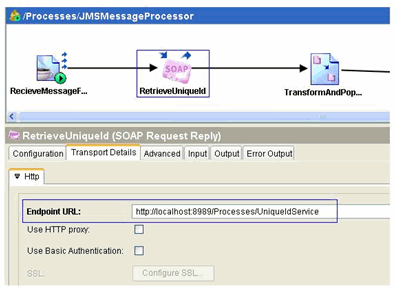Configuring ActiveMatrix BusinessWorks project (Sample)
Before testing the ActiveMatrix BusinessWorks project, verify that the Endpoint URL points to the correct server.
Procedure
-
Send a Message: whenever a record is added to a repository, a message is sent to the sample ActiveMatrix BusinessWorks project. To send a message to an external system, (in this case, the ActiveMatrix BusinessWorks project), you need to modify the following workflow file:
$MQ_COMMON_DIR/standard/workflow/wfin26productaddapprovalv3.xml
-
Uncomment the following line from the GetItemData activity of
wfin26productaddapprovalv3.xml:
<Activity Name="GetItemData"> …. <Parameter direction="in" name="BackEndIntegration" type="string" eval="constant">Y</Parameter> …..</Activity>
- Add a record to any repository.
- A message is sent to the ActiveMatrix BusinessWorks project Sample on a preconfigured outbound queue, CimBK2IntegrationOutboundIntgrMsg.
- The AddRecord workflow activity remains suspended until the ActiveMatrix BusinessWorks project sends back a response.
- Status for the RecordAdd event in the Event Log is In Progress. You can verify from the EMS admin console that the message has been sent on the required queue.
-
Uncomment the following line from the GetItemData activity of
wfin26productaddapprovalv3.xml:
-
Define Queues: the following queues have already been defined in Configurator:
- To send messages from the ActiveMatrix BusinessWorks project to TIBCO MDM
CimBK2IntegrationOutboundIntgrMsg.
For information, refer to Creating an Outbound Queue.
- To send a response with updated record data from the ActiveMatrix BusinessWorks project to TIBCO MDM
CimBK2IntegrationInboundIntgrMsg
For information, refer to Creating an Inbound Queue.
- To send messages from the ActiveMatrix BusinessWorks project to TIBCO MDM
CimBK2IntegrationOutboundIntgrMsg.
-
Important Properties of Queues
-
Outbound queue:
CimBK2IntegrationOutboundIntgrMsg
-
Inbound queue:
CimBK2IntegrationInboundIntgrMsg
- Physical queue name: Q_CIM_CUSTOMIZATION_BK2_INBOUND_INTGR_MSG
- PayloadPackagingScheme name: BK_INTEGRATION_IN_2
- XSL file: $MQ_COMMON_DIR/standard/maps/mpfromebxml21envelopetomlxml_Sample.xsl (Used for removing EBXML wrapper and extract payload from received message)
- Location of XPath property file:
MQ_HOME/config/Sample_xpath.props
For a detailed description on how to create these queues, see (insert xref here).
-
Outbound queue:
CimBK2IntegrationOutboundIntgrMsg
-
Workflow
The workflow file used for this implementation is: $MQ_COMMON_DIR/standard/workflow/wfin26BackEndIntegrationV1_Sample.xml
Copyright © Cloud Software Group, Inc. All rights reserved.