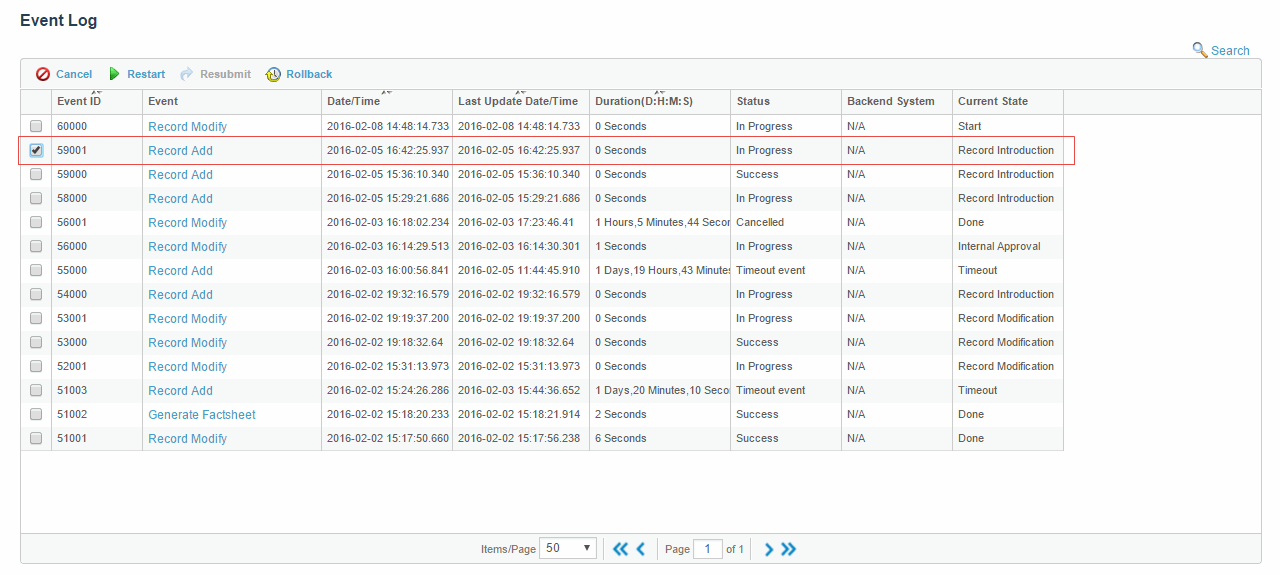Restarting Events
You can restart a suspended event, which is waiting for a task to complete.
The event waits for a task when:
- An event is suspended explicitly.
- An event is suspended implicitly. Implicit suspend is performed when an activity splits a large batch of records and submits for parallel execution. Such activities wait for all parallel threads to complete before continuing.
Therefore, you can use the Restart event, when the Suspend activity cannot be used effectively, or when an event is unresponsive and there is no way to restart it.
Procedure
Copyright © Cloud Software Group, Inc. All rights reserved.