Actions on Input Maps
You can perform various actions on an input map.
The following table lists the buttons and their relevant actions that you can perform on an input map:
| Icon | Action |
|---|---|

|
Click to view the input map details. For information, refer to Viewing of an Input Map. |

|
Click to import an input map. For information, refer to Importing of an Input Map |

|
Click to delete an existing input map. For information, refer to Deleting an Input Map. |

|
Click to copy an input map with another name. For information, refer to Copying an Input Map. |
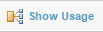
|
Click to view the usage of an input map. For information, refer to Viewing Usage of Input Maps. |
The DEFAULT input map is used automatically if import is done using the FileWatcher utility and no specific input map is selected.
Copyright © Cloud Software Group, Inc. All rights reserved.
