Modifying Outbound Queues (Sample)
You can modify the following components of the
CimBK2IntegrationOutboundIntgrMsg sample outbound queue:
- Payload packaging scheme -
BK_INTEGRATION_OUT_2
- Physical queue -
Q_CIM_CUSTOMIZATION_BK2_OUTBOUND_INTGR_MSG
Procedure
-
Using Configurator.
-
Log into Configurator
-
Click the
Advanced tab in the left pane.
-
Select.
-
Click in the Value column of the EMS Queue Name property.
-
Enter the
XXXX
value. The edited successfully message is displayed.
-
Click
Save to save the changes.
-
Using ActiveMatrix BusinessWorks Project
-
Select RecieveMessageFromCIM.
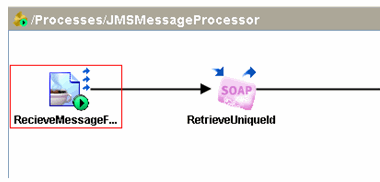
The RecieveMessageFromCIM (JMS Queue Receiver) screen is displayed.
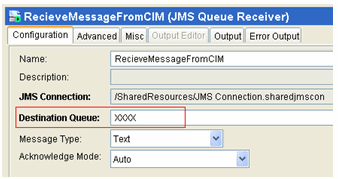
-
In the Destination Queue field, enter the
XXXX value.
-
Save the entered value.
Copyright © Cloud Software Group, Inc. All rights reserved.