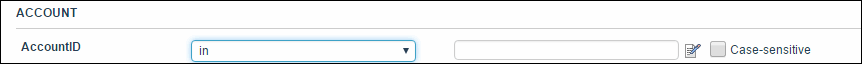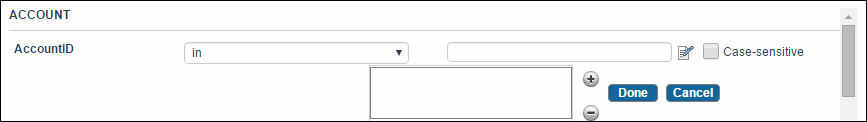Searching Records Using in or not in Operator
While searching records on the Browse and Search screen, you can specify multiple values in a single field using the
in or
not in operator.
When the
in or
not in operator is selected, an editable text box appears with an edit image icon next to it:
Procedure
-
Click the edit image icon to open the multivalue editor:
-
Expand a plus sign (+) to add multiple values in the field.
You can also enter comma-separated values in the text box. If the value contains a comma, enclose the value in double quotation marks.
-
Optional: Collapse a minus sign (-) to remove values from the field.
-
Click
Done when you finish entering all the values.
All the values are displayed in the text box separated by commas.
Copyright © Cloud Software Group, Inc. All rights reserved.