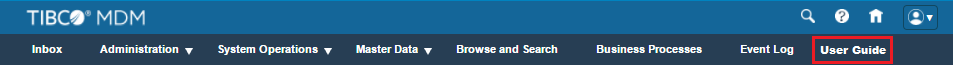Adding a New Menu
Consider the scenario where you want to add a link that allows you to access the user guide from the menu.
Procedure
-
Include the following entry in the
allmenu.xml file to add
User Guide menu item to the menu:
<menuitem class="security" id="custom_menu_user_guide"> <displayname>User Guide</displayname> <url>temp/index.htm</url> </menuitem>
When you click the User Guide menu item, an HTML copy of the User Guide opens that is placed in the temp folder.
The allmenu.xml file lists all menus and URLs, and refers to functions by name. Creating a new menu requires one of the following:
- Use of existing screens. No merging of applications is required in this case.
- Use of new applications. Merging of a new application or servlet class is required in this case. The following steps show how to merge servlet classes.
A typical menu class entry is as follows:
<menuitem class="security" id="catalogmenu_mass_update"> <displayname>Mass Update</displayname> <url>EmbeddedGIView?embed=4</url> </menuitem>
- Go to $MQ_HOME and extract EML.war from ECM.ear.
- If any servlet classes are required, place the compiled servlet classes in the $MQ_HOME\ECM.ear\EML.war\WEB-INF\classes\com.tibco.mdm.ui.util folder.
-
Update the
$MQ_HOME\ECM.ear\EML.war\WEB-INF\web.xml file to include the new servlet classes (<servlet> and
<servlet-mapping> tags for the servlet class that you have added). The
web.xml file is an index of all servlet classes used by the application.
- <servlet id=".............."> <servlet-name>.............</servlet-name> <servlet-class>............</servlet-class> </servlet> - <servlet-mapping id=".............."> <servlet-name>..............</servlet-name> <url-pattern>..............</url-pattern> </servlet-mapping>
- Copy the temp directory containing all the HTML files in the ECM.ear\EML.war directory.
- Archive EML.war to add the new classes.
- Archive ECM.ear to add the updated EML.war.
- Redeploy the ECM.ear file and restart the application server.
- Update the allmenu.xml file to add the new servlet classes as added in the web.xml file.
- Redeploy the ECM.ear file and restart the application server.
Copyright © Cloud Software Group, Inc. All rights reserved.