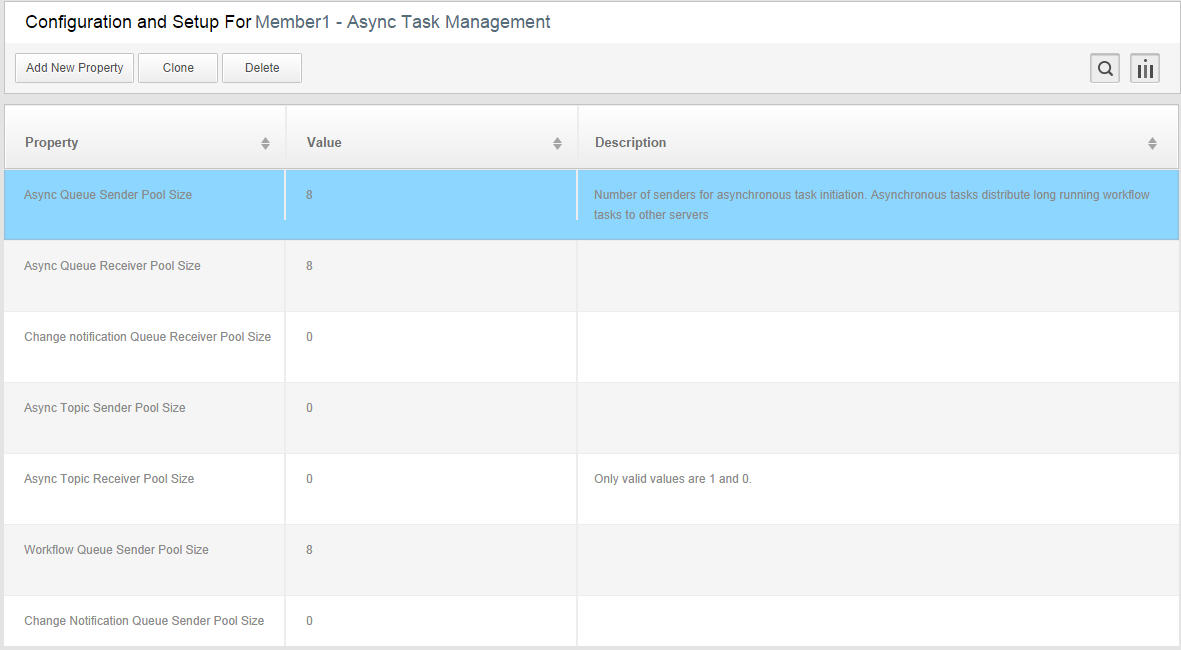EMS Configuration and Tuning
TIBCO MDM uses TIBCO EMS internally for proper functioning of the application. Minimal customization (pool sizes) is required for proper functioning of TIBCO MDM.
TIBCO MDM also uses some queues to exchange messages and events with external applications. You can set the pool size of the queues as well as for the individual members in the cluster.
The following figure shows how to set the pool size using Configurator (NodeID > Async Task Management):
You can set the pool size for Asynchronous and Workflow queues for each member in the cluster.
Copyright © Cloud Software Group, Inc. All rights reserved.