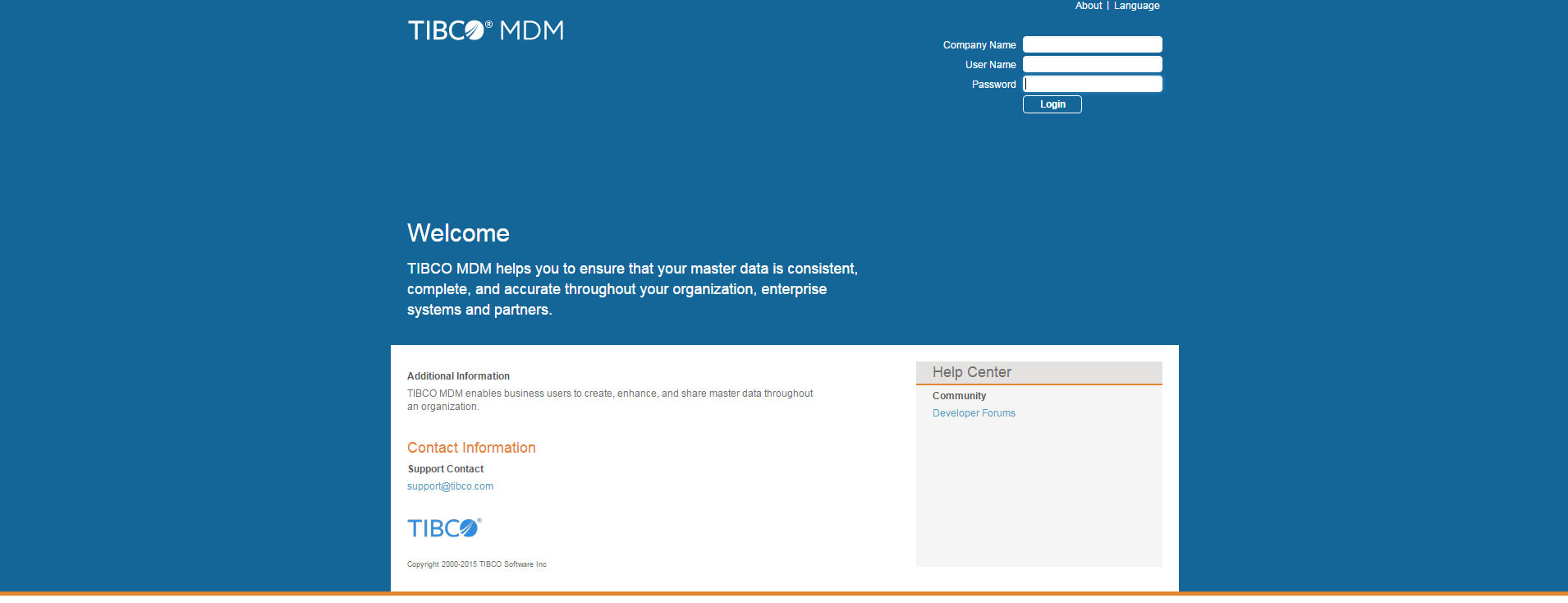Accessing TIBCO MDM
Complete the following tasks to access TIBCO MDM.
Procedure
-
Type the TIBCO MDM URL into your browser. The URL is
protocol://host:port/eml/Login.
where:
- protocol is the communications protocol being used by TIBCO MDM, either http or https. You can configure it using SSL during installation.
- host is the DNS name or IP address of the server hosting the TIBCO MDM.
- port is the port being used by TIBCO MDM. The default value is 8080.
After the browser connects, the following default Login screen is displayed:
- By default, TIBCO MDM is available in American English and British English. If TIBCO MDM has been configured to use different languages, you can select a different language when you log in, see Logging in to TIBCO MDM.
Copyright © Cloud Software Group, Inc. All rights reserved.