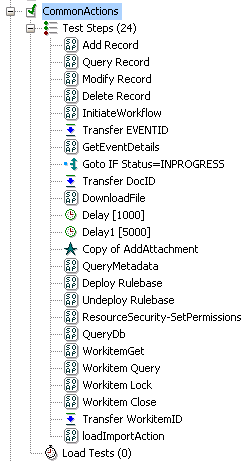| Data Extractor based Web Services |
The following operations based on Data Extractor web service are listed as TestSteps:
- ResourceSecurity-Set Permissions: Grants or revokes permissions to specific MDM resources. The resource type, permission type, and user name (grantee) are passed to this request using predefined keys. These permissions are used to execute TestCases, which have permissions to be set as a prerequisite.
The request for this web service includes a reference to ResourceSecurityDataProvider and ResourceSecurityDataProcessor classes. For more information on the Data Extractor framework, refer to TIBCO MDM Customization guide.
- QueryDB: Retrieves values of a single row directly from the database. For example, ProductID, count of a particular column, role ID, and so on.
The request for this web service includes a reference to SingleRowDataProvider and SingleRowDataProcessor classes.
- DMLQuery: Executes Insert, Update, and Delete statements underlined on MDM database. Used for TestCases, which require firing such queries is a prerequisite.
The request for this web service contains a reference to DMLQueryDataProvider and DMLQueryDataProcessor classes. Similar to QureyDB, the actual query to be fired can be passed to the request using SQL QUERY as key.
|