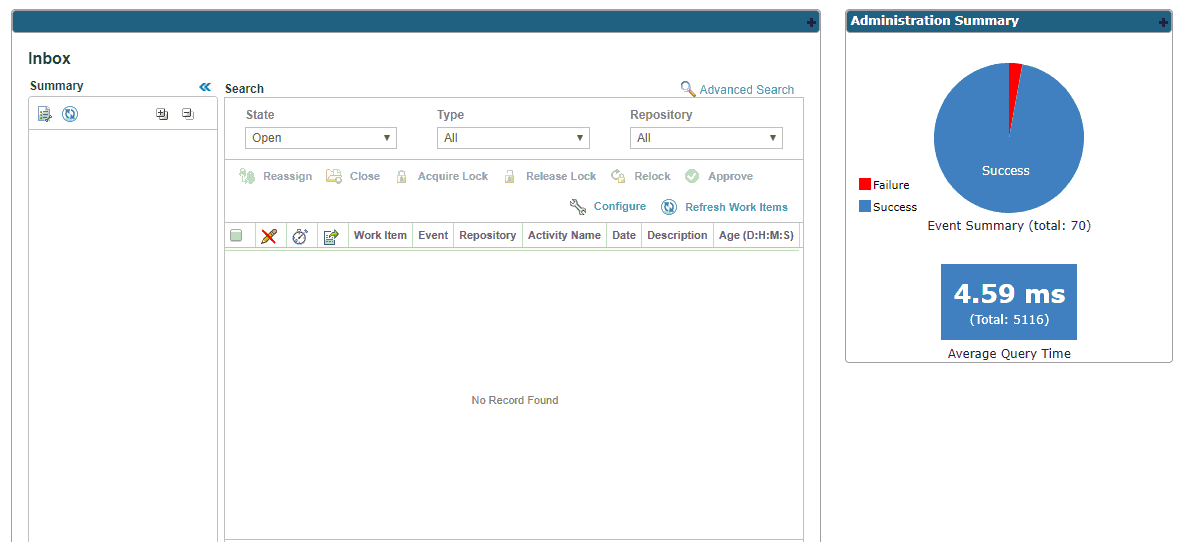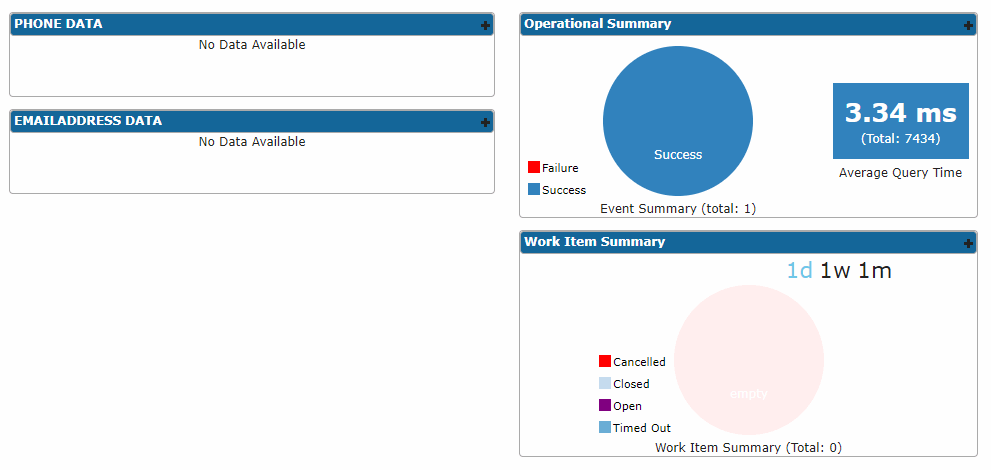Home Page Dashboard
Click
Home Page
 on the upper-right corner of the main UI, the home page dashboard is displayed. Use the dashboard to view the data quality summary.
on the upper-right corner of the main UI, the home page dashboard is displayed. Use the dashboard to view the data quality summary.
By default, the dashboard is displayed only for the administrator and data steward roles. Other users can define the home page by using the Profile Settings option. Using the UI Builder, you can create three types of widgets: chart, summary control, and statistics. To know about these widgets, refer to Attribute Quality.
Copyright © Cloud Software Group, Inc. All rights reserved.