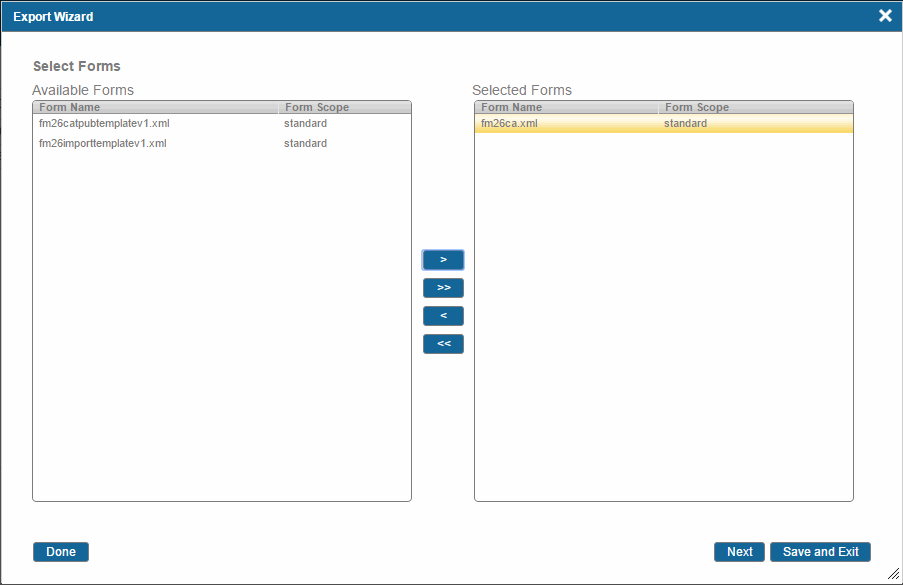Selecting Forms
Procedure
- Click the Select button next to the Forms option on the Export Configuration summary screen. The Select Forms screen is displayed with a list of available forms.
-
From the Available Forms list, select the form and click
 to move it to the Selected Forms list.
to move it to the Selected Forms list.
-
Click the
Done button to go back to the Export Configuration summary screen.
Or
- Click the Next button to go to the Select Maps screen.
Copyright © Cloud Software Group, Inc. All rights reserved.