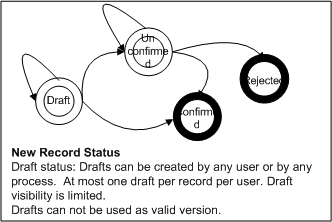State of Imported Records
During an Import, all imported records are initially in a draft state. After the Import process is complete, the state may change to unconfirmed or confirmed, depending on the import options selected. If imported records are rejected, the state is changed to rejected.
The Draft record version is only valid for the event which created it. Other events and workflows will not have access to such record versions. A draft record version is also not visible when records are searched from Record Search, the screen for browsing repositories, and the Subsets options. A draft record version cannot be exported. It is automatically skipped during export. A draft record version is visible only in Record History.
A draft record version can be created by any workflow by configuring the workflow SaveRecord activity to save the data as draft. Additionally, the import process always creates record versions as draft. The state of the draft versions must be changed to the other states (confirmed, unconfirmed, and rejected) to make these versions available outside of the event or workflow. A draft record version cannot be created using the user interface.
If your installation is enabled for text search, the draft records are not included in the text search.
By creating draft records, the system allows you to modify the same record in more than one workflow. Each change is localized to the workflow which made the change. When the state of such record versions is changed to confirmed or unconfirmed, draft data is compared with the latest confirmed and unconfirmed versions. As a result, one of the following can happen:
- The draft record state is changed without any changes to the data.
- The draft record data is merged with the latest confirmed or unconfirmed version (the version with which the data is merged, selected based on workflow configuration). If this results in any change in data, a new version is created. This version replaces the draft version. The state of the new version state is changed as requested.
- The draft record data conflicts with the latest confirmed or unconfirmed version. Depending on workflow configurations, either the draft record state is changed by ignoring the conflict, or the state change is denied.
Handling of the Draft Record Versions
Handling of the draft record versions and the consequence of a change in state is configured using parameters specified in the workflow.
An imported batch will not require approval if no Business Process Rule (Repository Import Approval) is set. The situations that can change the state of a record version after imported batch is approved are:
- If the Direct Load option is selected, imported records will be confirmed.
- If the Split/No Approval option is selected, records are bundled and the state is changed to unconfirmed. If conflicts are detected, the state is then changed to confirmed.
- If the Split/Approval Required option is selected, records are bundled, the state is changed to unconfirmed, and each bundle is sent for approval using configured workflows. The state remains unconfirmed till the work item is approved or rejected.
- If a Business Process rule (Import Approval) is defined, the state of the records remains draft till the work item is approved or rejected.
For more information on setting Business Process Rules, refer to Business Processes.