Customizing Forgot Password
Customize the forgot or reset password text and relevant fields.
For information on the configuration properties of password, see Configuration Properties for Password.
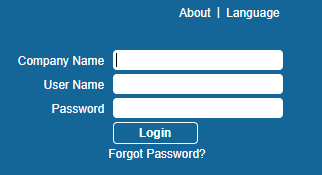
Procedure
Copyright © Cloud Software Group, Inc. All rights reserved.
