Mass Update Work Item
You can receive a work item for mass update by creating a business process Record Edit Approval for mass update.
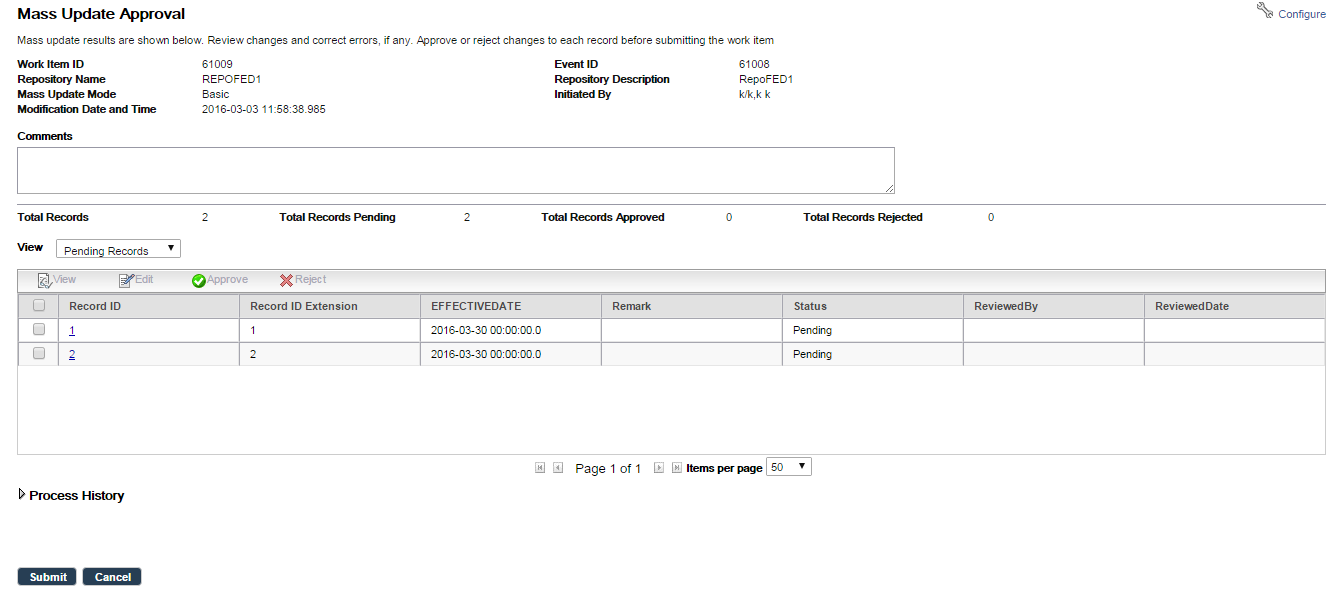
- The number of Total Records, Total Records Pending, and Total Records Approved are displayed.
- Record ID — Opens the View Record screen.
- Status — Displays the current status of each record.
- Reviewed By — Displays who changed the status.
- Reviewed On — Displays when the status was changed.
- Approve — Allows you to approve selected records. It approves the modifications done on selected records. Records with errors are not approved, unless you have the required permission to do so.
- Reject — Allows you to reject selected records. Records with errors can also be rejected, if you have appropriate permissions.
- Select All — To select all records displayed in the table, check the checkbox on the header.
- Error — This link is shown in the Errors column only if there is an error in any of the validations. Click
Error to display a consolidated list of errors for the record.
It is assumed that the validation that rulebase passed is either a subset, or the same as the standard catalog validation used at the time of record edit or mass update.
The Error link is generated based on the output of EvaluateRulebase and CreateWorkItem activities. When a work item is viewed, and Error link is clicked, it may show a different set of errors. The configuration must be corrected.
- Configure — Click to configure the columns to be displayed in the table. By default, all attributes marked as Display in Record List are shown. For more information, refer to Configuring Columns Displayed in Various Tables.
Click the Submit button. The Approved and Rejected records are submitted for further processing. If there are any Pending records, the Submit button is disabled.
More than one work item can be generated and assigned to different people. When a decision is made, if the underlying data has changed, a warning is displayed and the change is ignored. You must re-enter the work item.
You can filter the records using the View drop-down list to be shown on a page based on the following criteria: All Records, Pending Records, Approved Records, Rejected Records, and Error Records.
A single record can be viewed and edited using the View and Edit options.
