Actions on Record
You can perform various actions on a record.
The following table lists the icons and their relevant actions that you can perform on a record:
| Icon | Action |
|---|---|

|
Click Create Record to create a new record. For information on creating records, refer to Creating Records. |

|
Click Modify to modify the existing record. For information on modifying records, refer to Modifying Records. |

|
Click Copy to copy the selected record. For information on copying records, refer to Copying Records. |

|
Click Compare to compare records or versions of a record. To compare records, you must at least select two records. For information on comparing records, refer to Comparing Records. |
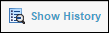
|
Click Show History to view the record history. For information on copying records, refer to Viewing Record History. |

|
Click Quick Export to export records to a file in the delimited format. For information on exporting records, refer to Quick Export. |

|
Click Delete Record to delete the selected record. For information on deleting records, refer to Deleting Records. |
| Record View | You can view all records as well as a single record. For information viewing records, refer to Viewing Records. |
| Record Search | The Record Search section allows you to search records. You can specify the values for attributes of the selected repository and click the Search button. The records that match the search criteria are displayed in the search result. For information on searching records, refer to Searching Records. |

|
Click Text Search to search for to search for human recognizable terms or search based on attributes. For additional information, refer to Text Search. |

|
Click Configure to configure search attributes and attributes that are displayed in the record table. For information on configuring attributes, refer to Configuring Columns Displayed in Various Tables and Configuring Search Attributes. |
Copyright © Cloud Software Group, Inc. All rights reserved.
