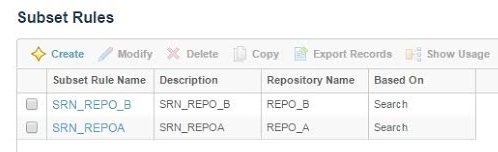Subset Rules
Using Subset rules, you can complete the following tasks:
- Select records for synchronization with backend system.
- Save searches to save the selection criterion for reuse in a record search.
- Create a list of records for browsing.
You can construct a Subset Rule from a predefined list using a data source, individual searches and selections or an SQL expression.
The original repository remains unchanged and the outbound Partner Catalog contains the product subset, based on these rules. This allows for a single set of master product information to support several customer-specific product list requirements.
The main screen is shown below:
This screen lists the subsets for which you have permissions to perform any actions. Value based security is applied for records selected for subset. Also, the list of attributes shown in subset record list is the same as attributes shown in record list. These attributes are selected when attributes are defined for a repository.
From this screen, you can do the following tasks. Each of these tasks are described in detail in the following sections.
- Create — Click the Create link to create a new subset rule based on a List, Search, or an Expression.
- Browse — If you are allowed to browse a subset, the subset rule name appears as a hyperlink. Click this link to view the records selected by the subset. For subset by expression, the records which match the expression at the time of browse are displayed.
- Modify — Click Modify to modify an existing subset rule.
- Delete — Click Delete to delete a subset.
- Copy — Click Copy to make a copy of an existing subset rule.
- Export Records — Click
Export Records
to export all the records from the repository into a text file.
After you click Export Records a workflow starts, which generates the text file. This text file can be downloaded from the Event Detail Log.
- Specify attributes to be searched for — Results from the search are shown under column headings in accordance to the searchable attributes (flags set to Y). Corresponding values are also displayed. For example, if you create an Authorized Record List (ARL) for selected Buyers, the subset rules are referenced within the definition of a Partner Catalog and applied to the repositories prior to synchronization with the repository.
For information on Future Dated Records, refer to Effective Date Records.