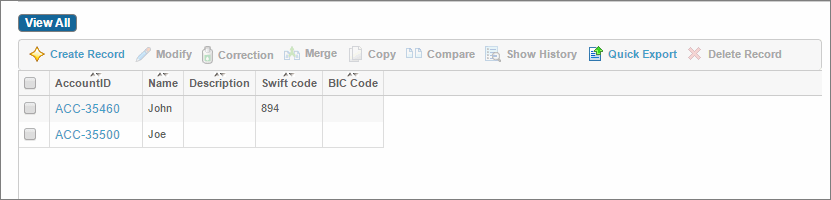Viewing All Records
Procedure
- Click Browse and Search.
- From the Repository Name drop-down list, select the repository whose records you want to view.
-
Click the
View All button to view all records in the selected repository. A list of records in the repository is displayed.
Note:
- The attributes shown in the Records List are defined when the repository is defined. While defining, the attributes must be marked as Display in record list to be included in the list.
- Record ID is always displayed in the record list.
- You can also define the order of attributes by providing it a Position number. The attribute with a smaller number precedes the one with a larger number in the sequence.
Copyright © Cloud Software Group, Inc. All rights reserved.