Data Source Upload Status
The Upload Status screen shows the upload status of the data source. It shows the name of the data source, the uploaded filename and size, when it was last uploaded, and the transfer mode. You can also click Check Progress to monitor the file transfer. Click the filename link to either save or open it.
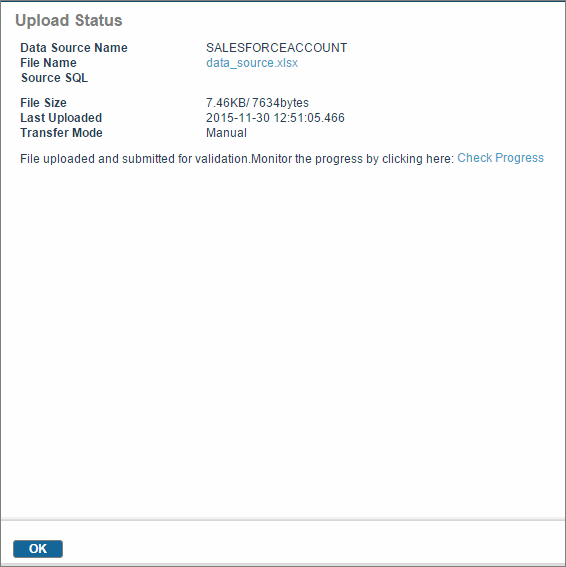
Note: When a workflow is run as in-memory, no event is generated. As a result, you cannot check event details for operations triggered by an in-memory workflow. In this case, click
Check Progress
to redirect you to a page that displays an in-memory operation message instead of displaying the progress.
If the data source upload fails with an error, refer to Appendix E Errors and Resolutions in TIBCO MDM System Administration to resolve the errors. The errors of data source upload are listed in the Catalog Errors and General Errors sections.
Copyright © Cloud Software Group, Inc. All rights reserved.
