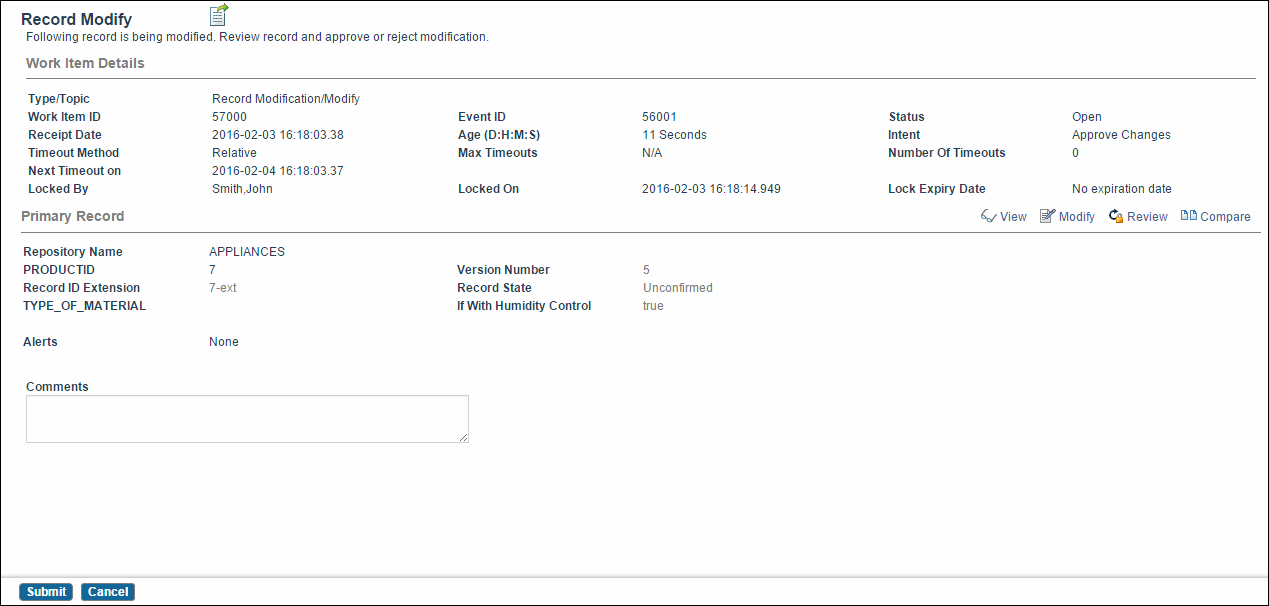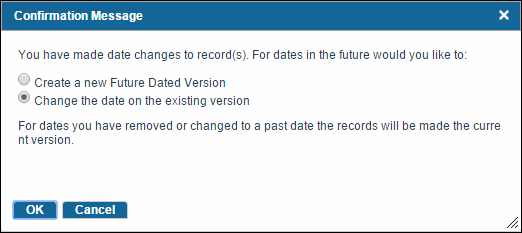Modifying Effective Date Records
Using this option, you can modify any existing future date records in a repository.
Procedure
- Click Browse and Search.
- From the Repository Name drop-down list, select the repository whose records you want to modify.
- In the Filter drop-down list, select Only future dated versions or Include future dated versions. A list of all future effective date records is displayed.
- Select the record that needs to be modified and click Modify. The Modify Record screen is displayed.
-
Modify the future date and click the
Save and Process button. For change in future effective date, a confirmation message is displayed.
- If you select Create a new Future Dated Version, a new future dated version is created and the previous future dated version is also retained.
- If you select Change the date on the existing version, a new future dated record is created and the previous future dated version is deleted.
- If you have removed or changed the future effective date to a past date, the records are treated as the current version.
- If you have changed the date of one or more records, the relationship’s effective dates for the changed records are reset. A relationship’s future effective date must be the same or later than the participant records' future effective date.
Copyright © Cloud Software Group, Inc. All rights reserved.