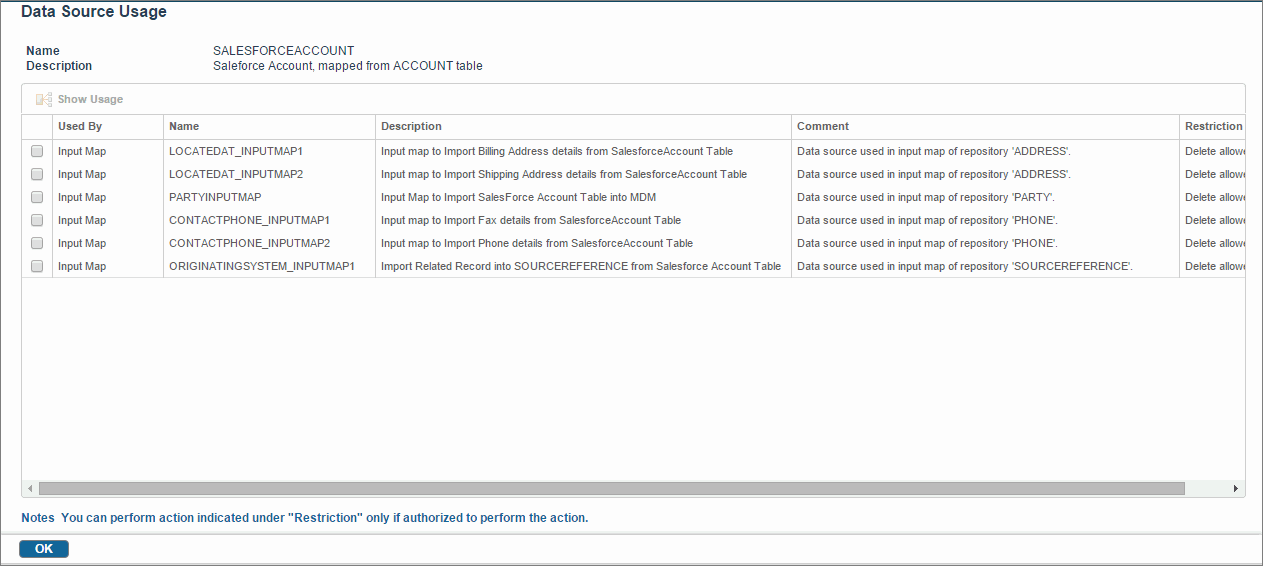Viewing Data Source Usage
Procedure
- Click Master Data > Data Sources from the menu. The Data Sources screen is displayed.
- Select the data source and click Show Usage. The Data Source Usage screen shows how the data source has been used and provides the usage details. It shows how many repositories are created using a data source.
-
Click the
OK button to go back to the Data Sources screen.
Note: Use of buttons on the browser is not recommended. Using the Back, Forward, or Refresh buttons may work sometimes, however, it is likely to result in a conflict with the session data of the browser or the cache maintained by the application. This may cause inconsistent UI behavior and errors.
Use the menu to quickly switch to different sections of the application.
Copyright © Cloud Software Group, Inc. All rights reserved.