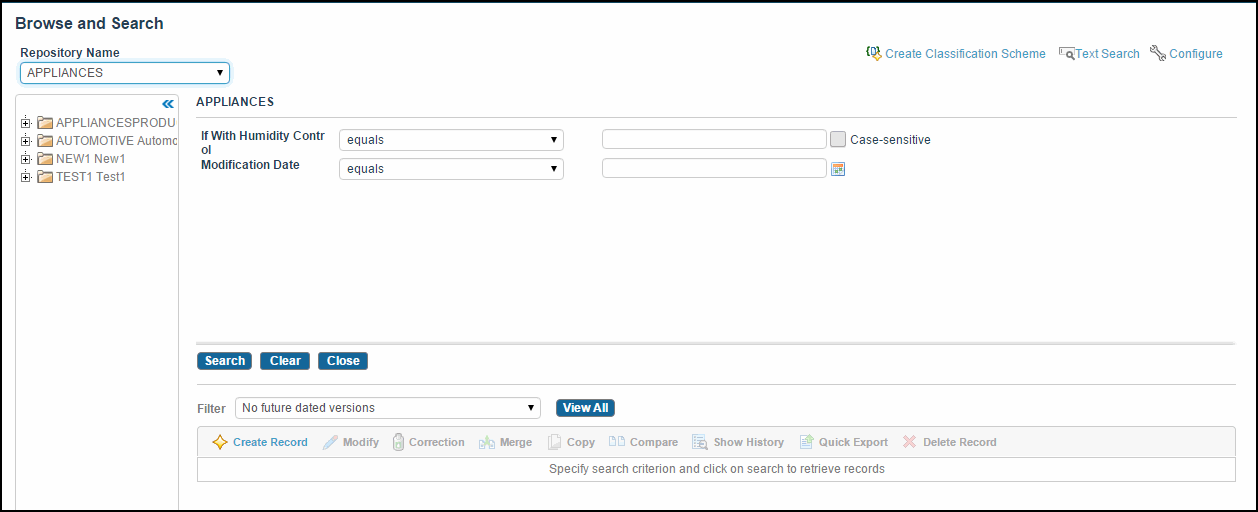Browsing Effective Date Records
You can browse or search only the future effective date records based on the value of the EFFECTIVEDATE attribute. Multiple versions of records are displayed based on the effective date filter. The records are filtered based on the filter criteria. The future effective date records are identified by the
![]() icon.
icon.
Note: The
Filter
drop-down list is displayed only if you have added the EFFECTIVEDATE attribute to a repository.
The future effective date filter criteria are as follows:
- Include future dated versions: Search results include future dated versions. After selecting this option, the future effective date records are included, along with the current record in the search results.
- Only future dated versions: Search results include only future dated versions. After selecting this option, only future effective date records will be included in the search results.
- No future dated versions: Search results do not include future dated versions. This is the default criterion. After selecting this option, future effective date records are not included in the search results.
Procedure
Copyright © Cloud Software Group, Inc. All rights reserved.