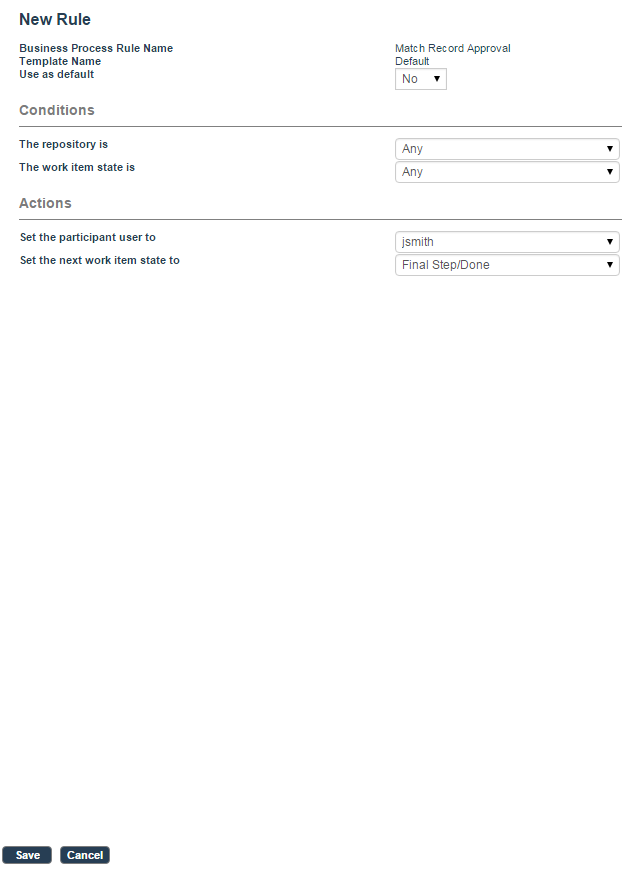Selecting Match Record Approval
Procedure
- Click Business Processes in the menu. The Business Processes screen displays a list of all available business processes.
- Click Match Record Approval rule. The Rule Template screen is displayed.
- Click Default template. The Rule List screen is displayed.
- Click Create. The New Rule screen is displayed. Select the following conditions:
- Click Save. The created rule is saved in the Rule list.
Copyright © Cloud Software Group, Inc. All rights reserved.