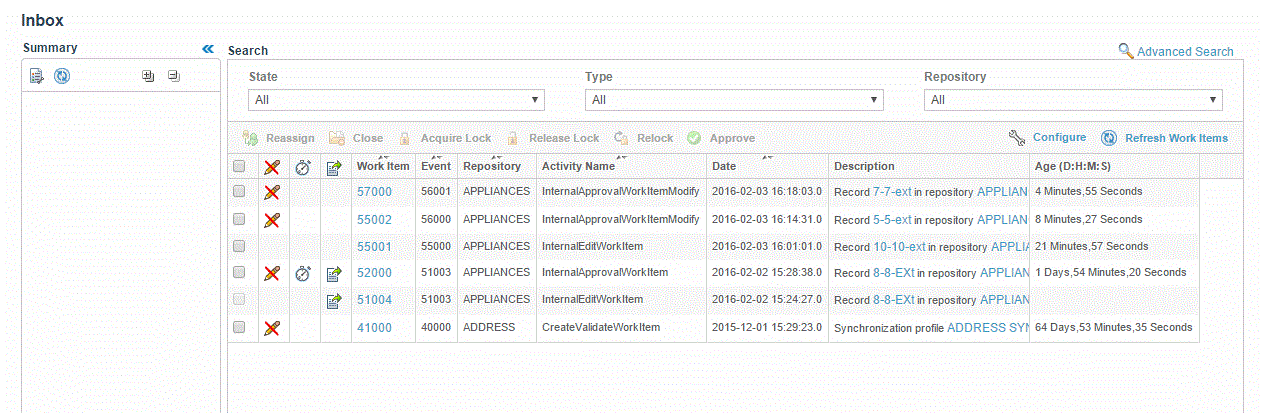Work Items
Work Items displayed in the Inbox screen. You can access your Inbox to check the list of tasks (also called work items) assigned to you and to complete the work items.
The Inbox shows a table with some of the following columns:
- Work Item: It consists of a unique number for each work item. A Timed Out work item is identified with a
 icon appearing next to the ID. A checkbox appears next to the IDs to allow selection of multiple work items for closure.
icon appearing next to the ID. A checkbox appears next to the IDs to allow selection of multiple work items for closure.
- Event: The event ID.
- Repository: The name of the repository associated with the work item.
- Date: Date when the work item was created or reassigned. The date format is displayed as per the format that you have specified in the Create User screen. For example, if you have selected the YYYY-MM-DD hh:mm:ss.S timestamp format, the date is displayed as 2012-06-19 10:46:29.0.
- Description: Brief description of the work item with the action taken. The descriptions can be customized by your administrator and may differ from default descriptions. The description may include a link to a record or repository. Click the link to open the View Record or View Repository screen.
Copyright © Cloud Software Group, Inc. All rights reserved.