Switching between Companies
You can switch from one company to another. The
Select link in the
Action column allows you to switch from one company to another.
Procedure
-
Click
. This opens the All Company Profiles screen.
-
Click
Select
in the
Action column. The selected company is displayed.
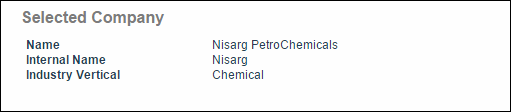
You can create repositories, users, records, and so on in the selected company.
-
To select a different company, go back to the Companies list by clicking
.
The
Select link disappears from the selected company’s
Action column. You can select other company from this list.
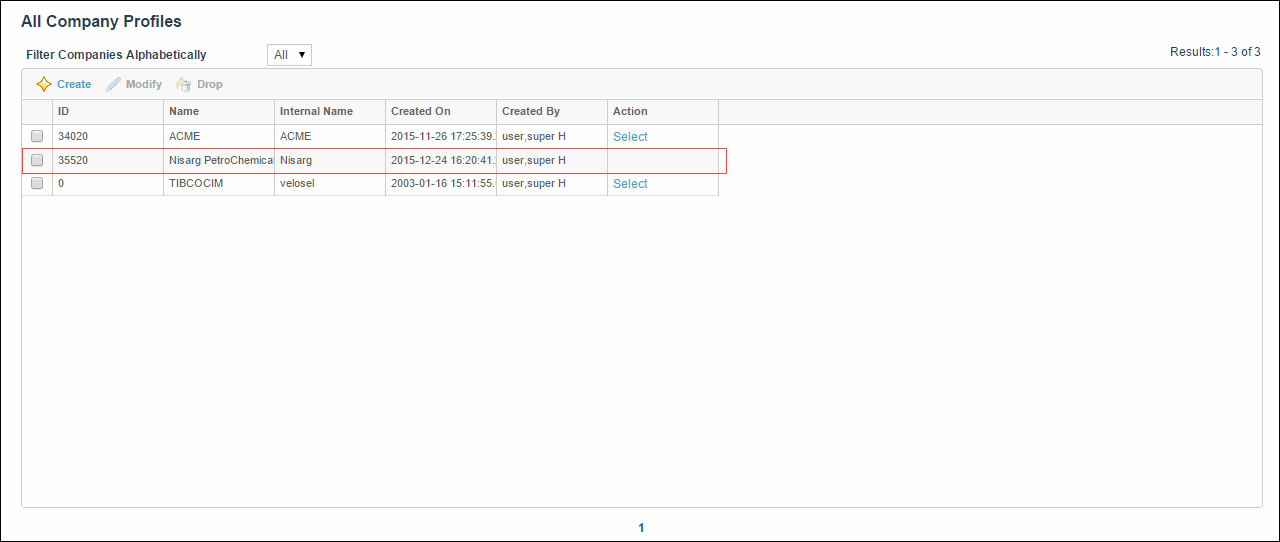
Copyright © Cloud Software Group, Inc. All rights reserved.