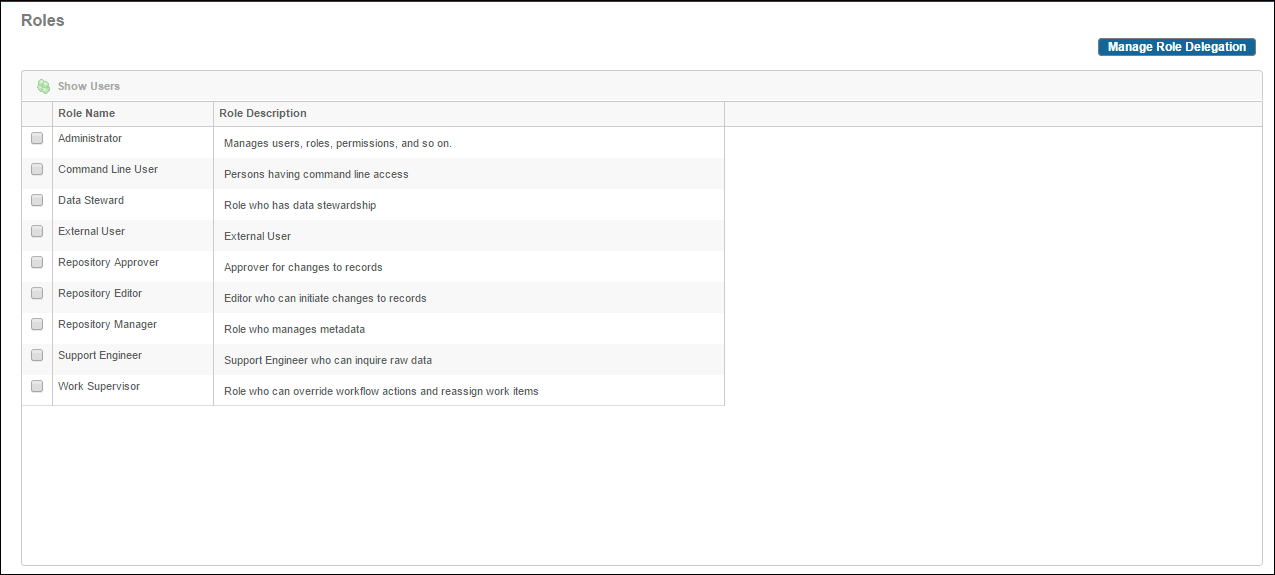Roles
Roles show all users that belong to a specific organization. From here, you can see who belongs to the Supplier organization, Datapool organization, Buyer organization and backend systems. By default, roles display users who belong to your organization and their specific roles (which determine their access rights for the application). Using the filter available here, you can see all users in a Supplier, Datapool, Buyer or backend system organization.
This screen is accessed by clicking Administration > Roles. It displays all the available Roles and their description. On this screen, you can select a role and click Show Users to view the users assigned to that role. A user may be assigned to more than one role. You can view a list of users alphabetically when you click Show Users.