Text Search
Using text search, you can search in a single or join entity from the Search In drop-down list on the Text Search screen.
To display both the entities in the Search In drop-down list , you must configure them as an IndexEntity in the IndexerConfig.xml file. For more information on defining index entities, refer toIndexEntityList.
You can search for human recognizable terms, similar to web search engines. Text in a record is indexed and stored as key terms in a high performance and quick retrieval data structure called the Index.
Record text is broken up into terms (Articles, prepositions, pronouns, and other such fillers are not considered as key terms and are excluded). These terms are inserted into an Index. To limit data duplication, the index information contains only the record ID. When you run a text search, search term matches are returned quickly.
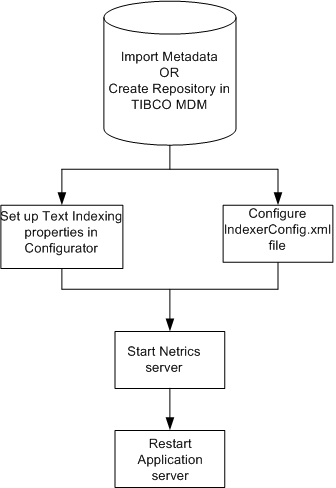
- For setting Text Indexing properties, refer to Setup and Configuration
- For configuring IndexerConfig.xml file, refer to Index Configuration.
- For Netrics server information, refer to Matching Engine Utility.
