User Accounts
An administrator uses the User Accounts feature. Users are created per company.
An administrator performs the following activities:
- create new user profiles
- modify existing user profiles
- delete user profiles
- assign roles to created users which gives them the required rights and access privilege
- delegate work to other users.
This is the first screen you see when you click
.
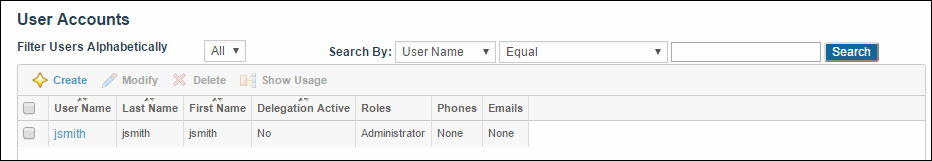
Use this screen to:
- View all users: you can see details such as the Login ID, Names, and the Organization the user belongs to.
- Filter users: you can filter users based on their alphabet. By default, the list of all users is displayed. However, you can view a specific set of users, such as select the first letter of login ID of the user from the Filter Users Alphabetically drop-down list.
- Search users: you can search users by their user name, first name, middle name, and last name. Select the following search operator from the list:
- Perform actions: you can create a new user by clicking Create. This opens the Add User screen. To delete or edit an existing user, click Delete or Modify. Clicking Modify opens the Modify User screen. You can view the usage by clicking Show Usage.
Copyright © Cloud Software Group, Inc. All rights reserved.
