Flags to Control Persistence of Documents
There are two flags in the Configurator that can be used to control the persistence of documents (accessible from the Advanced view, Workflow Settings).
The flags are as follows:
- Cache Intermediate MLXML Documents: this flag controls caching of mlXML documents created during execution of regular workflows. The default is false (none of the documents are cached and are immediately persisted). It is recommended you set this to true for better performance.
- Persist Cached MLXML Documents to Database: this flag controls persistence of cached mlxml documents on successful completion of workflows. When set to true, all non-eliminated documents are persisted. When set to false, none of the documents are persisted. This flag will only be considered if the Cache Intermediate MLXML Documents flag is set to true.
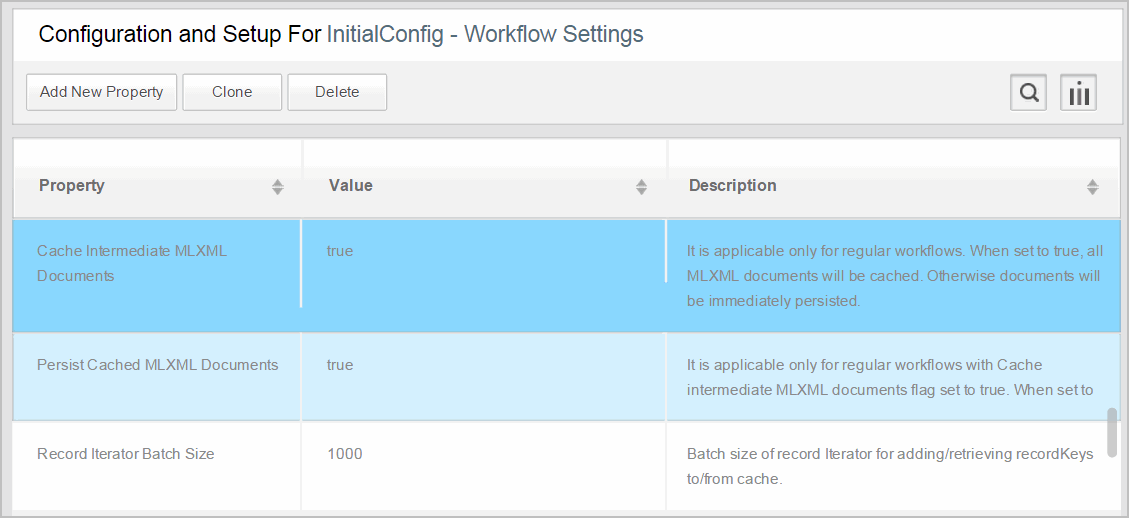
Note: If the inmemory flag is set for a particular workflow, in-memory execution will always take precedence.
When the workflow completes, depending on the flag set, either none of the documents will be persisted or only non-eliminated documents will be persisted. If the workflow suspends or errors out, all documents will be persisted.
Copyright © Cloud Software Group, Inc. All rights reserved.
