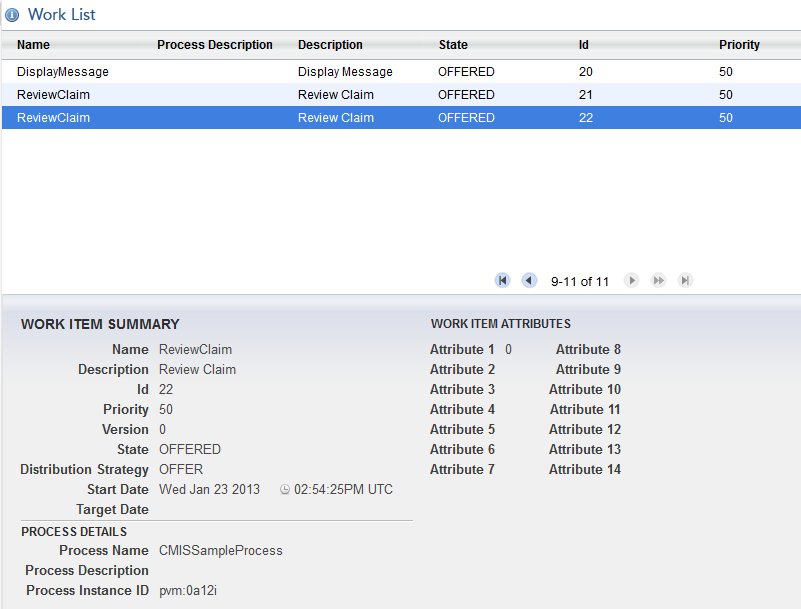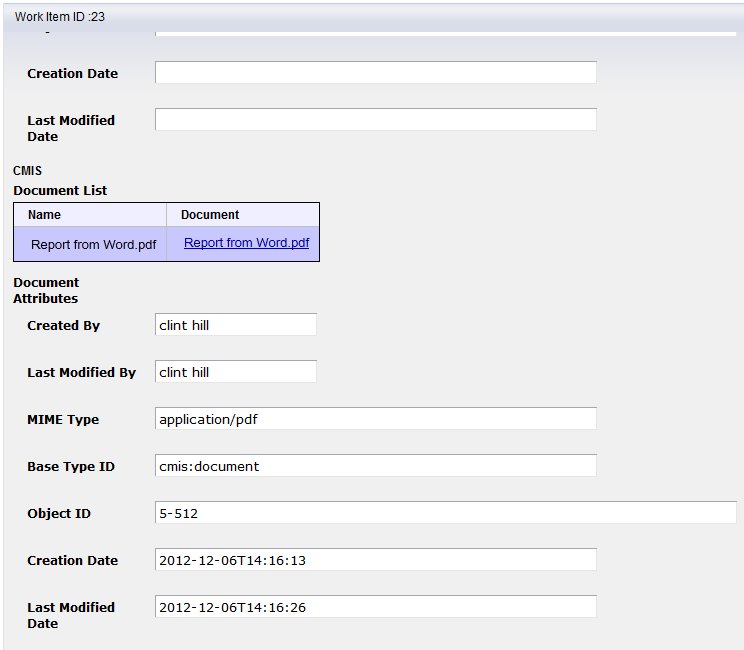Deploying and Running the BPM CMIS Sample
As an alternative to using Preview, you can deploy and run the sample in BPM.
Procedure
-
Deploy the
CMISSample project to your BPM server.
If this is the first time that you have deployed CMISSample, the deployment adds the Document Reviewer group to the deployed organization model. If so, you should:
- Log in to Openspace as the user who has been assigned as Document Reviewer.
- Select Business Services and start a new instance of CMISSample.
- Switch to Work Views.
- Double-click to start the item.
-
Select a document in the list.
The Document Attributes fields are populated with that document’s properties.
-
Double-click on the link to a sample document in the
Document field. (In some environments you need to right-click the link and select
Open.)
The document is downloaded to your computer.
Copyright © Cloud Software Group, Inc. All rights reserved.