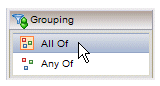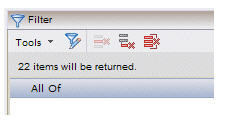Choosing a Filter Grouping
Choosing a filter grouping specifies that you want the list to include items where either, “all of” the specified filter criteria are true, or “any of” the specified filter criteria are true.
- Double-click on the required entry in the Grouping section,
- click on the required entry and drag it into the Filter section, or
- right-click on the required entry and select Insert Item from the context menu.
This causes the selected entry to appear in the Filter section. For example:
You can specify multiple “All Of” and “Any Of” entries in the Filter section. For more information, see Combining “All Of” and “Any Of”.
Copyright © Cloud Software Group, Inc. All rights reserved.