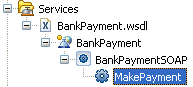Special Folders
Special Folders are folders in the Project Explorer that are reserved for storing specific types of assets.
For example, the Process Packages folder is the default special folder for storing processes and the packages that contain them.
When you create a project, you have the option of creating a special folder for each type of asset that you include in your project. By doing this, you can utilize special features of the Project Explorer. For example, enabling a special folder for business processes allows you to view the participants, data fields and so on. If you do not use a special packages folder, you only see the XPDL file for the package in the Project Explorer. Another example of unique special folder behavior is the Services folder, which allows you to expand the operations of contained WSDL files: