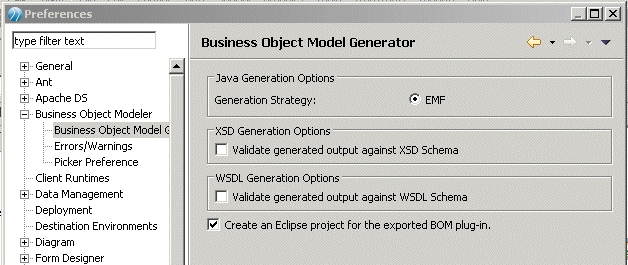Setting Generation Preferences
You can specify whether TIBCO Business Studio should automatically validate business object models to check whether they are correctly formed for export as XSD or WSDL files.
Procedure
Result
These options have the following effects:
- If you check Validate generated output against XSD Schema, TIBCO Business Studio automatically runs the XSD validation rules for any business object model that you try to export in XML Schema format. If the model does not meet these validation rules, the XML Schema files are still created, so that you can examine them to diagnose the problem, but an error is generated.
- If you check Validate generated output against WSDL Schema, TIBCO Business Studio automatically runs the WSDL validation rules for any business object model that you try to export in WSDL format. The model must meet both these validation rules and the XSD validation rules - because the process of exporting to WSDL includes an initial export to XSD, as described in Exporting Business Object Models to WSDL Files - if it is to be exported to WSDL. If the model does not meet these validation rules, the WSDL files are still created, so that you can examine them to diagnose the problem, but an error is generated.
See XSD Export Validation Rules for the XSD and WSDL validation rules.
Note: Note that for either XML Schema or WSDL files to be validated, you must either:
- Have no destination environment selected for the process,
- Have at least one valid destination environment selected for the process.
If you have selected only environments that are not valid for XSD export (such as Simulation), then no validation or export will be performed.
See Correcting Validation Errors and Setting the Validation Preferences for more details.
Copyright © Cloud Software Group, Inc. All rights reserved.