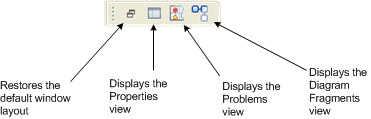Workbench
There are a number of tips relating to the Eclipse Workbench:
| How can I quickly change Perspectives? | There are buttons in the upper right of the screen so you can change between perspectives. You can also do this using Ctrl+F8. |
| My windows are a mess. How can I reset them? | Select . This restores the current Perspective to its default. |
| How can I switch to a different workspace? | Select and browse for the location of the workspace. Note that after you select a workspace and click OK, TIBCO Business Studio must restart before you can access the new workspace. |
After starting
TIBCO Business Studio, I get the following error message:
Unable to read workbench state. workbench UI layout will be reset |
This error occurs because a UI element (for example, editor, view, or perspective) that was displayed at the close of the last TIBCO Business Studio session is no longer available. This error usually indicates a change in the installation environment (a product has been removed or upgraded), and can safely be ignored. |
| How can I navigate to other views while in full screen mode? | When a view or editor is expanded to fill the window, Eclipse provides several buttons around the border of the screen that allow you to display other views in addition to the expanded view of the Process. For example, the following buttons are displayed around the border of the screen: |
Copyright © Cloud Software Group, Inc. All rights reserved.