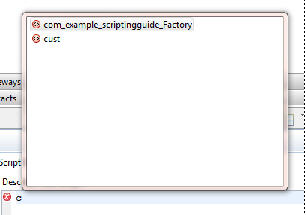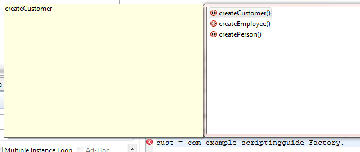Using Content Assist
TIBCO Business Studio can provide some helpful assistance when entering scripts.
If you cannot remember whether you had called the field cust or customer you can type the first few letters and press Ctrl+Space. You are prompted with a list of words, variables, methods and so on, that are appropriate for where you are in the script. So, in our example, we can type c then press Ctrl+Space. A list containing options appears, as shown below:
To insert cust in the script, you can:
- Select cust and press ENTER. A list of words, variables, methods and so on, associated with cust is displayed.
- Type u. Only items beginning with "cu" are displayed.
- Press ENTER.
- Double-click cust.
Next, type =co and press Ctrl+SPACE. Only the content assist that matches "co" in our example is displayed. Press ENTER to insert the Factory name into the script, as shown below:
Next, type "." to give a list of the factory methods. This allows you to choose the type of Business Object to create, as shown below:
Since the Business Object we want is already selected, press ENTER to cause the text createCustomer() to be added to the script. Press ENTER to complete the line.