Selecting a Single Item
For many functions, you will select a single item in a list.
To select a single item in a list, either:
- click the desired line with the cursor, or
- use the keyboard up/down arrow keys to move the highlight up or down to the desired item.
The selected item is shown in a different color than the rest of the items in the list:
Note: Note that double-clicking an item on a work item or process instance list opens that item. When you open a work item, the work item form is displayed. When you open a process instance, the process instance details are displayed in a tabbed window.
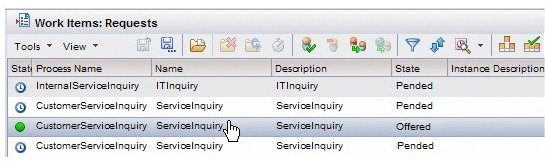
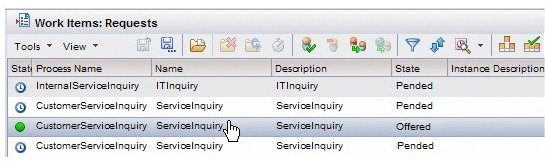
For more information about working with work items and process instances, see Work Items and Process Instances, respectively.
Copyright © Cloud Software Group, Inc. All rights reserved.
