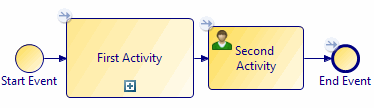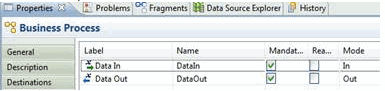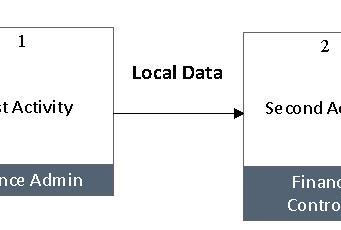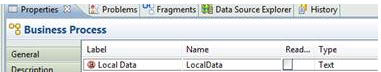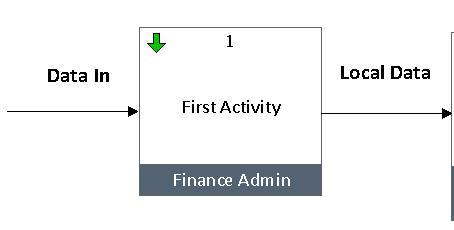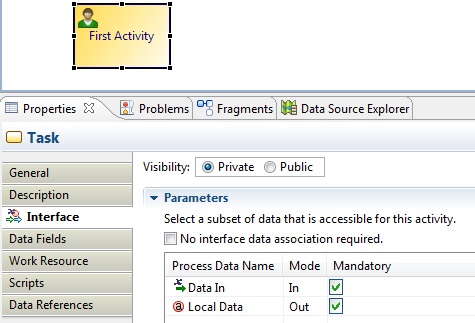| Process Diagram
|
Business Process per diagram
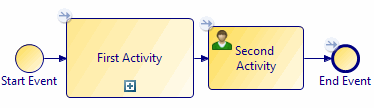
- One pool and one lane for all activities.
- Diagram documentation URL is added to the process (visible on the
Description property tab) and to each individual task sourced from that diagram.
|
| Task Type
|
- Activity Type:
- Creates a sub-process task for a Nimbus drill-down activity.
- Parameter mappings are created where the data created for start/end connections in the drill-down process have equivalent named data in the calling process diagram.
- If drill-down activities reference Nimbus diagrams in other export files then these should be imported either at the same time or prior to the referencing file (if you do not do this, you will get a broken reference and a validation problem that you then will have to resolve manually).
- If a non-drill-down activity has a resource then it is a
User Task.
-
If a specific Activity Type is selected then an equivalent BPMN type (Manual, User, Service,Script, Send, Receive, Reference, Call Sub-Process, Embedded Sub-Process, Event Sub-Process) is created.
- If an activity has no resource then it is an
Abstract Task with no resource.
|
| Activity Notes
(Notes bubble)
|
Text annotation attached to task.
|
| Activity Commentary
|
Start of Task Description.
|
| Statement Links
|
Appended to
Task Description (for example, statements of required compliance with standards).
|
| Diagram URL
|
- Added to each task sourced from a given diagram.
- It is provided in the Process Description Documentation URL and Activity Description Documentation URL, and as an activity tooltip popup including the Documentation URL as a clickable hyperlink. See
Activity Properties for more information on the Documentation URL.
- You can browse to the original Nimbus Diagram and documentation.
|
| Activity Resource
|
- One package participant per unique named resource.
- User tasks are assigned participant(s) for the activity resource(s).
|
| Connections
|
- Treats connections both as routing between activities and as incoming/outgoing data.
- Multiple connections in the same direction, between the same Nimbus activities, are collapsed into a single connection.
- All start connections (connection without source object) are connected to a single start event implying that all data is passed and all connections happen at the start of a process.
- All end connections (connection without a target object) are connected to a single end event.
|
| Start/End Connection Label
|
- For each unique start/end connection label a formal parameter is created.
- The uniqueness of labels is based only on their alphanumeric content (white space and symbols are ignored) and is case-insensitive.
- The formal parameter mode is set according to whether the label appears on a start connection (In) or end connection (Out) or both (In-Out).
- All formal parameters are associated in the start-event activity interface data.
|
| Connection Between Activities Label
|
- For each unique label that only appears on connections between activities (not on start/end connections) a
data field is created.
|
| All Connection Labels
|
- As the connection labels are treated as process data,
interface data associations
are added to user tasks for the data identified by its incoming / outgoing connections.
- The interface
data mode is set according to whether the label appears on an incoming connection (In) or outgoing connection (Out) or both (In-Out).
|
| Connection Commentary
|
- Added to
formal parameter / data field description
- For multiple connections with equivalent labels, all commentaries are added.
- Added to
sequence flow description.
- For multiple connections between same activities all commentaries are added.
|