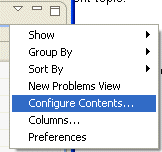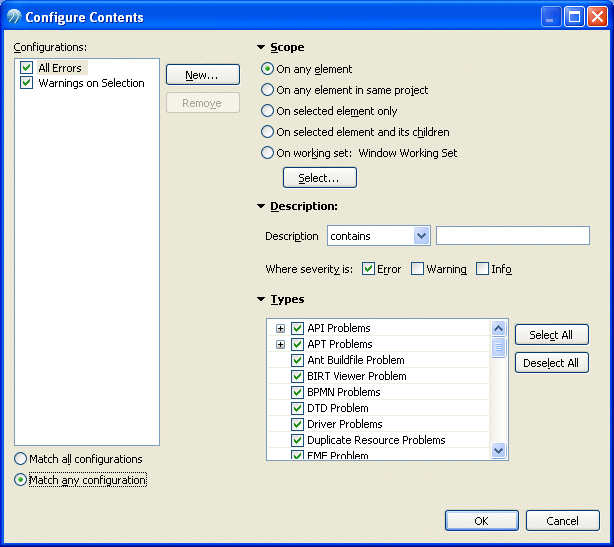Configuring the Problems View
You can configure the appearance and display of the Problems view.
Procedure
Result
Two configurations are provided by default, All Errors and Warnings on Selection. You can create and save your own configurations. You also can reduce the number of errors displayed by selecting a different scope. For example, by choosing Selected element only as the scope in conjunction with the All Errors configuration, you will see all errors for the selected element only rather than for all elements in the workspace.
By default, problems in the Problems view are grouped by severity of the problems. However, you can change this using the Group By menu option. For example, to arrange the Problems by their type, select . You can also add or remove types in the previous Configure Contents dialog.