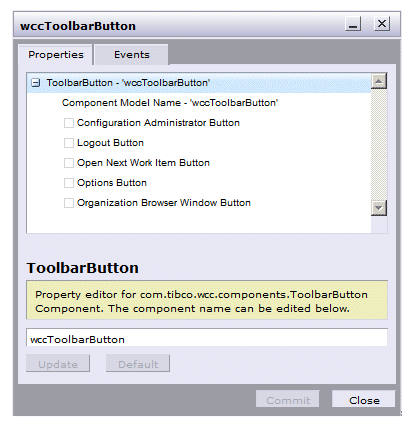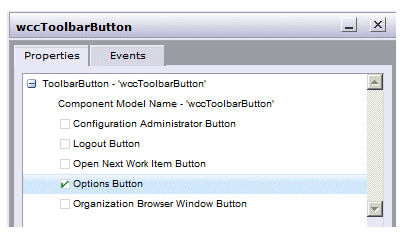Toolbar Button Component
The Toolbar Button component allows you to display a number of buttons that perform various functions.
The available buttons are:
- Organization Browser Window Button - displays the Configuration Administrator dialog, which is used to configure deployed applications.
- Logout Button - logs the user out of the application.
- Open Next Work Item Button - opens the next available work item from the work item list.
- Options Button - displays the Options dialog, which is used to establish default settings for the currently logged-in user.
- Organization Browser Window Button - displays the Organization Resource Browser component, which is a composite component used to browse the organization model, create LDAP containers, map users to groups/positions, etc.
This component works a little differently than the other WCC components. The Properties Editor is used to specify which of the buttons listed above will be displayed by the Toolbar Button component.
To display one of the available buttons, check the box for that button in the Properties Editor. For example, to display the Options button, do the following:
You can only display a single button in your application per Toolbar Button component. To include more than one of the toolbar buttons, place multiple Toolbar Button components in your application.
Also note that denying access to a button via the Properties Editor (by placing a red X in the box) has no effect when using the Toolbar Button component (which is different than how the other WCC components work):
Access to the functionality provided by the Toolbar Button component can only be allowed/denied using the user access sets and system actions. For information about user access sets and system actions, see the TIBCO Workspace Configuration and Customization guide.
If access to one of the toolbar buttons (with the exception of the Logout button, which has no access control) is denied (via user access sets), a grayed-out, disabled version of the button is displayed. For example:
Toolbar Button Properties
The Toolbar Button component has the following properties:
| Property | Description |
|---|---|
| Configuration Administrator Button | Displays the ConfigAdmin button — see Organization Browser Window Button . |
| Logout Button | Displays the Logout button — see Logout Button . |
| Open Next Work Item Button | Displays the Open Next Work Item button — see Open Next Work Item Button . |
| Options Button | Displays the Options button — see Options Button . |
| Organization Browser Window Button | Displays the Organization Browser button — see Organization Browser Window Button . |