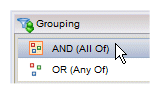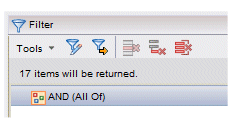Choosing a Filter Grouping
Choosing a filter grouping specifies that you want the list to include the items for which “all of”, “any of”, or “none of” the specified filter criteria are true.
Note that the “none of” setting is available only when filtering data views; for information, see Creating Data Views).
Choose the grouping in one of the following ways:
- Double-click the desired entry in the Grouping section,
- click the desired entry and drag it into the Filter section, or
- right-click the desired entry and select Insert Item from the context menu.
This causes the selected entry to appear in the Filter section. For example:
You can specify multiple “AND (All Of)” and “OR (Any Of)” entries in the Filter section. For more information, see Combining “AND (All Of)” and “OR (Any Of)”.
Copyright © Cloud Software Group, Inc. All rights reserved.