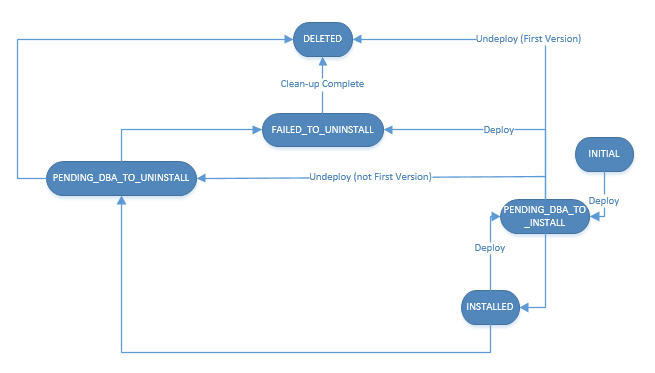Data Admin
You can configure TIBCO ActiveMatrix BPM so that you must manually execute the CREATE/UPDATE/DROP database scripts created from the successful deployment of an application that uses case data. This is useful if you want to check the scripts and/or make any changes to them before executing them in your database. If you have configured ActiveMatrix BPM this way, Data Admin enables you to retrieve these scripts. This applies when deploying from both TIBCO Business Studio or TIBCO Administrator. You can make a small number of supported edits to these scripts, depending on your requirements. Once you have verified them, you must execute them in your database and generate the database schema for your application. Once the database schema is generated, you must notify TIBCO ActiveMatrix BPM from Data Admin. Your process instances will fail if the database schema has not been generated correctly. In other words, if you have not first run the appropriate Create or Update script.
If you want to configure TIBCO ActiveMatrix BPM to allow you to verify the database scripts before executing them on your database, you must set the autogenerateDB property to false in the BDS.properties file. See "BPM Properties Files" in the TIBCO ActiveMatrix BPM Administration guide for more information.
Case data is defined in business object models in TIBCO Business Studio. See TIBCO Business Studio Modelling Guide for more information. Case data is any business related concept that many TIBCO ActiveMatrix BPM based applications can operate on or be associated with. For example, in an insurance company, case data may be an insurance claim or the actual policy. See TIBCO ActiveMatrix BPM Concepts Guide for more information.
Case Models
Applications with case data use case model database schema generation. This means that when an application is deployed, a complete set of database tables is generated for that application. The case models are listed in Data Admin. You can browse to the case model you want and then select the type of script you want to retrieve.
Case models have a deployment lifecycle. In other words, you can deploy new versions and obtain UPDATE database scripts. Similarly, undeployment of the last remaining version of a deployed application requires the running of the DROP scripts to remove the case data from the BPM database. See TIBCO ActiveMatrix BPM Deployment Guide for more information about application deployment lifecycles.
| State | Description |
|---|---|
| INITIAL | This describes the initial state of the application. The application is still in the process of deploying. |
| INSTALLED | The database tables are created and TIBCO ActiveMatrix BPM has been notified. |
| PENDING_DBA_ACTION_TO_INSTALL | The database tables need to be manually created or updated by running either the CREATE or UPDATE scripts. |
| PENDING_DBA_ACTION_TO_UNINSTALL | The database tables need to be manually removed by running the DROP scripts. |
| FAILED_TO_UNINSTALL | The scripts have not executed correctly on the database. |
If TIBCO ActiveMatrix BPM is configured for manual database schema creation, you must check the status of the case model in Data Admin for the true status of the application. This is because the application may have a status of "Deployed with Start Successful" in TIBCO Administrator, but if the case model does not have a status of INSTALLED in Data Admin then the database schema has not been created, and no process instances can be started from the application.
- INITIAL This describes the initial state of the application. The application is still in the process of deploying. If the application is undeployed before the database schema is generated, the case model is deleted and removed from Data Admin.
- PENDING_DBA_TO_INSTALL The CREATE/UPDATE scripts are ready for retrieval. You must retrieve the scripts and manually execute them on your database to generate the case model database schema. If there has been multiple versions of an application deployed and then the application is undeployed before the UPDATE scripts for the new version of the application have been executed, then the case model’s state changes to PENDING_DBA_TO UNINSTALL so the DROP scripts can be retrieved.
- INSTALLED The CREATE/UPDATE scripts have been executed and TIBCO ActiveMatrix BPM has been notified.
- PENDING_DBA_TO_UNINSTALL The DROP script is ready for retrieval. You must retrieve the scripts and manually execute them on your database to generate the case model database schema.
- FAILED_TO_UNINSTALL The scripts have not executed correctly on the database. You must clean-up your database and then notify TIBCO ActiveMatrix BPM when the clean-up is complete.
- DELETED The DROP script has been executed and the case model database tables deleted. The case model is removed from Data Admin. If the application is undeployed before the database schema is generated, the case model is deleted and removed from Data Admin.
Data Admin Views
- Live View - use this view to display the scripts for the latest version of the application currently deployed. You can:
- Retrieve the CREATE/UPDATE/DROP database scripts for currently deployed applications.
- Edit the CREATE/UPDATE/DROP scripts.
- For information on how you can edit database scripts, see Best Practice When Editing Case Model Database Scripts.
- When you edit a script, it is saved as a new revision. See Comparing Global Data Database Scripts to compare revisions of scripts.
- Freeze/unfreeze current versions of deployed case models. See Freezing Case Data Models.
- You can view the current status of the case model.
- Audit View - use this view to display all the scripts for all the versions of a particular case model. You can
- View all the versions of the CREATE/UPDATE/DROP scripts for all currently deployed case models.
- View and compare revisions of the CREATE/UPDATE/DROP scripts for all currently deployed case models. See Comparing Global Data Database Scripts to compare revisions of scripts.